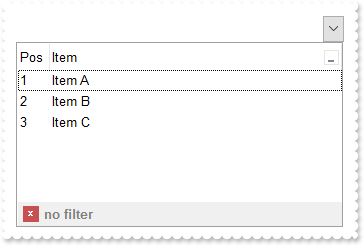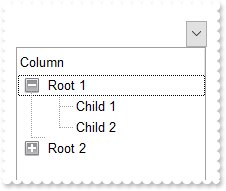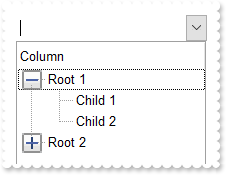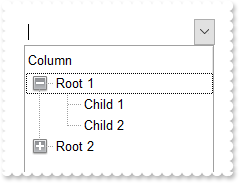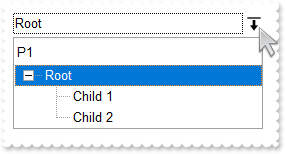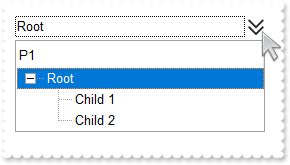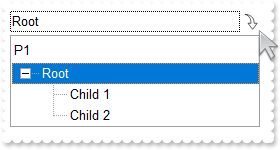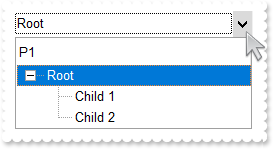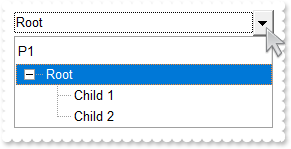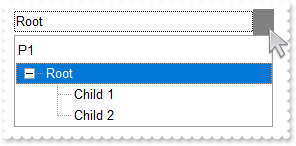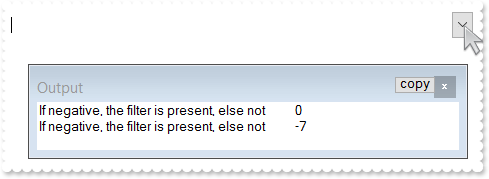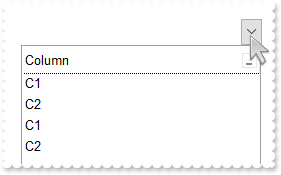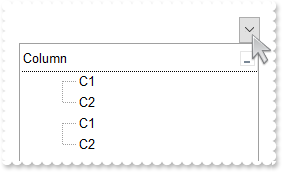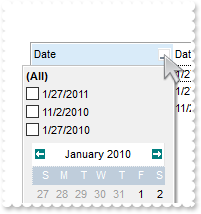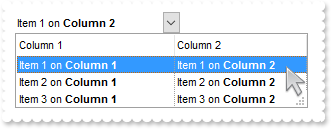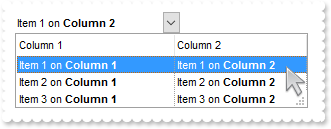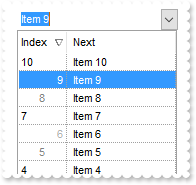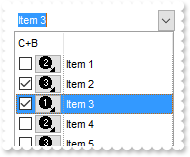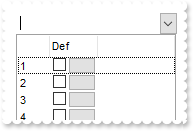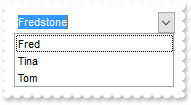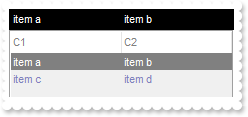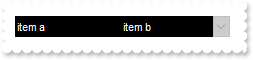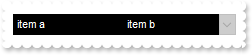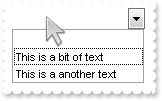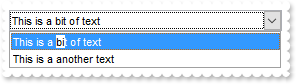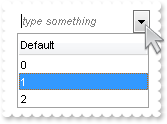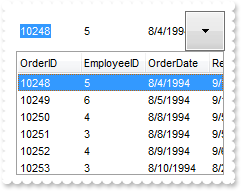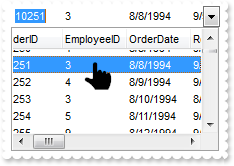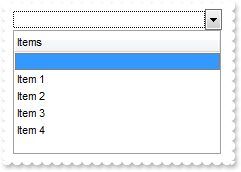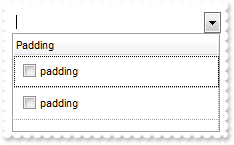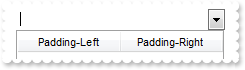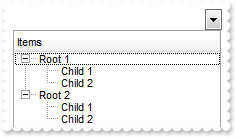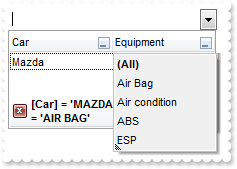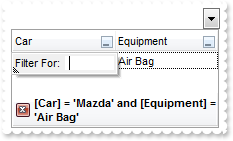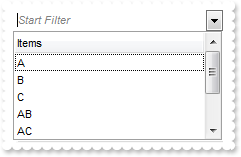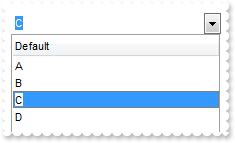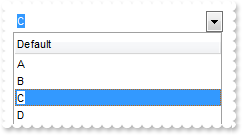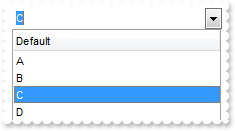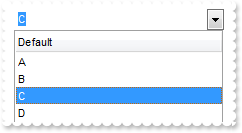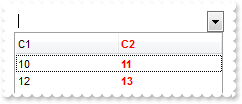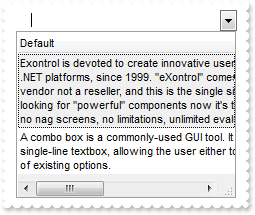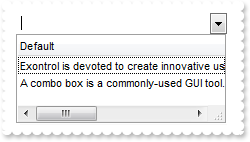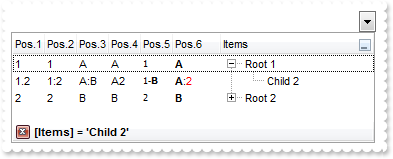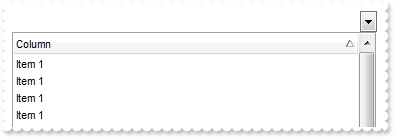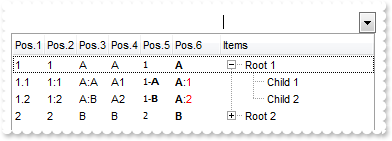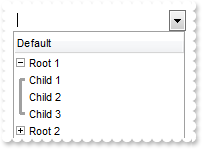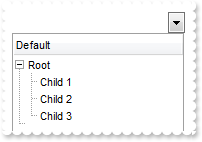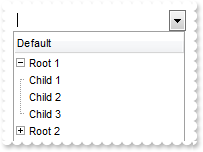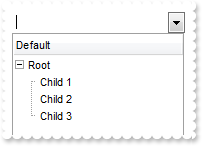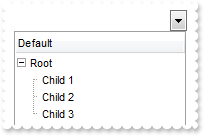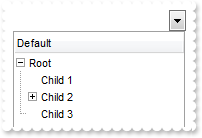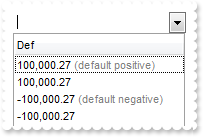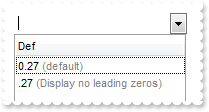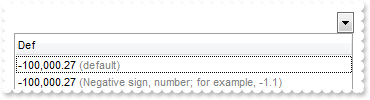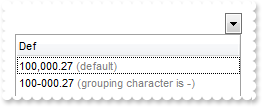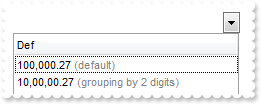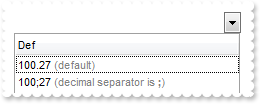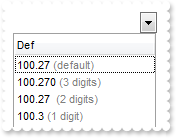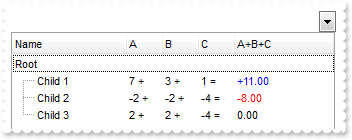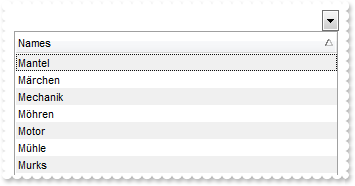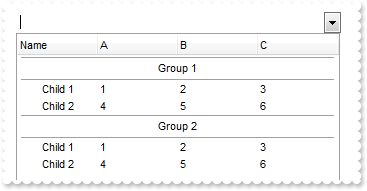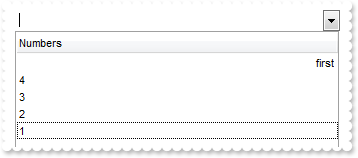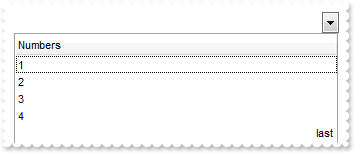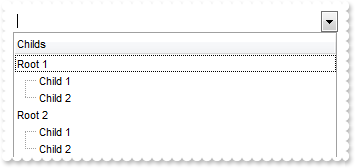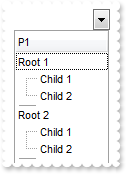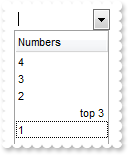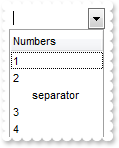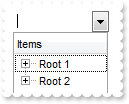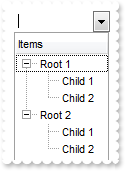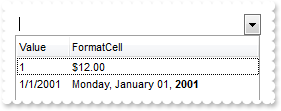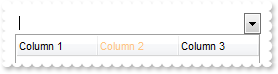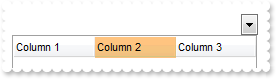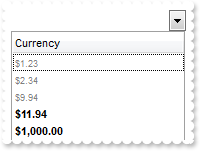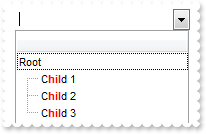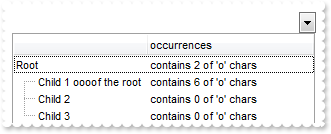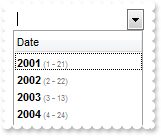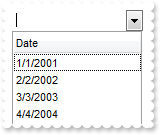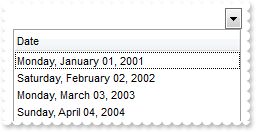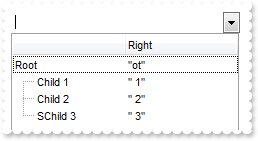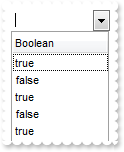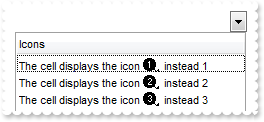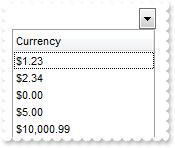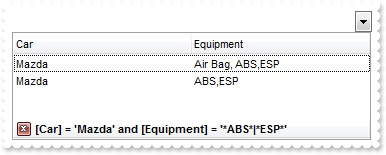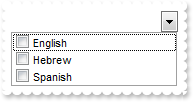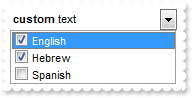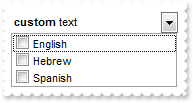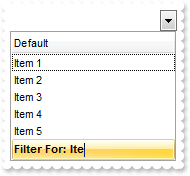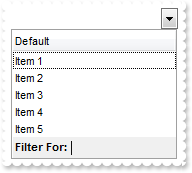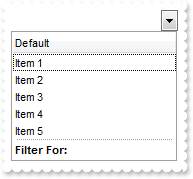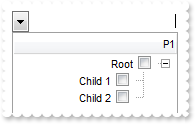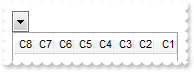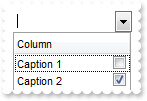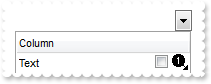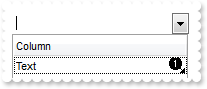|
500
|
Is it possible to prevent closing the control's filter bar, so it is always shown
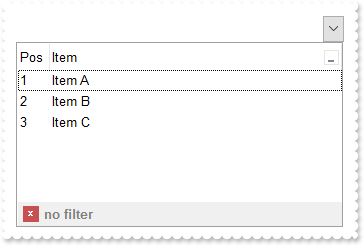
With AxComboBox1
.BeginUpdate()
.Columns.Add("Item").DisplayFilterButton = True
With .Columns.Add("Pos")
.AllowSizing = False
.AllowSort = False
.Width = 32
.FormatColumn = "1 apos ``"
.Position = 0
End With
With .Items
.AddItem("Item A")
.AddItem("Item B")
.AddItem("Item C")
End With
.FilterBarCaption = "len(value) = 0 ? `<fgcolor=808080>no filter` : value"
.FilterBarPromptVisible = EXCOMBOBOXLib.FilterBarVisibleEnum.exFilterBarVisible
With .Columns.Item(0)
.FilterType = EXCOMBOBOXLib.FilterTypeEnum.exFilter
.Filter = "Item B"
End With
.ApplyFilter()
.EndUpdate()
End With
|
|
499
|
How can I change the visual appearance of the +/- buttons, open/close glyphs as current visual theme (method 3)
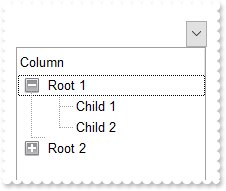
Dim h
With AxComboBox1
.BeginUpdate()
With .VisualAppearance
.Add(3,"gBFLBCJwBAEHhEJAAEhABDwCg6AADACAxRDgMQBQKAAzAJBIYhiG4cYCgMZhXDOCYXABCEYRXBIZQ7BKNIxjSJ5BhIAAyDSJMjSRJUEhqGCWYDleYYYAKHIMQLJQKQS" & _
"BcQR9EaBZBAWTpQC0OJDTJRI4TNAgbSYAAYRqoCb6loTKypaxjCQQIgkUBpGKdBynEYsDwSGyJCCJWyIbpKAwoVbcs4AYhuJpaQi+d5PFbjVT8dLAMBwLA8EwXAJ+Opf" & _
"DxXU7eFKpR5fchXTI8UxXFqXZhkeQrfh7KYVRBKdBQRBEFQPJqnahqOpaXo2RoLUJKcQwHTmHYNQTALyuTALZrWeZ3XrgN74LbtZzVQauYRpbCMEr6bpoWLnFi6Ho1U4" & _
"llWah1jqSweFqfxPgQQRphi+Yak0YIuqUfJegef4zluaJ3nqPJeCYH4BAeX5TDLBpVGqKRRnwf4flefZtHsX54BYAR/F+EwVnUd5eAMMJKDIChygyIQpAoEh4iIJ5Jlg" & _
"XIcgCXpIGoFwnGEQh6BEKBgmMIICHgIJCAiUAzgyUoAhwJohkiRgygwYpiGoKwzGIcgKCkNQNCMRIbCYCRYk4QoMiOchWDwNBjhiJJaDYTRiGiFwlCQAhOE8JBJHITIR" & _
"gwZRZFCFCZBkOIUhKTRpCWAwgGYQ4El4NxlBifIWCcCYCFoaoMGaKYyG6GxlBmGJdhkCAWBIeA5g4U4QhMJAImkPIShRVxGgQJRlCIUISh+SJpnCZIeBgFgiHgO4OlOM" & _
"INCISByECDQikkGhuh2JwpmqBogCKaYiC6FwhmkQ4yHgYgYiaHopiuaRakCbIsisSpGjYOwaHYKYMCkK5CA2IxrCwCwFigaJrkLTI6lcdANAEgIA=")
.Add(1,"CP:3 -2 -2 2 2")
.Add(4,"gBFLBCJwBAEHhEJAAEhABEICg6AADACAxRDgMQBQKAAzAJBIYhiG4cYCgMZhXDOCYXABCEYRXBIZQ7BKNIxjSJ5BhIAAyDSJMjSRJUEhqGCWYDleYYYAKHIMQLJQKQS" & _
"BcQR9EaBZBAWTpQC0OJDTJRI4TNAgbSYAAYRqoCb6loTKypaxjCQQIgkUBpGKdBynEYsDwSGyJCCJWyIbpKAwoVbcs4AYhuJpaQi+d5PFbjVT8dLAMBwLA8EwXAJ+Opf" & _
"DxXU7eFKpR5fchXTI8UxXFqXZhkeQrfh7KYVRBKdBQRBEFQPJqnahqOpaXo2RoLUJKcQwHTmHYNQTALyuTALZrWeZ3XrgN74LbtZzVQauYRpbCMEr6bpoWLnFi6Ho1U4" & _
"llWah1jqSweFqfxPgQQRphi+Yak0YIuqUfJeg8X4rluaZ3niGB+AQHx/EyShjjEVYqiUR5rnmex/GAB5+AIf4gEeXJFHyXZ3gCTAygyAociMKBKEKBIeCiCZyHYFAnCE" & _
"eBkh+BghFgRIegOCgYCySAgh4CAkgINAMmMNIgCcCYjn4LoLmMCJGDKC5ijIagoDMYhCAoJg1A0IxEhsJgJFiThChCY5yFYPA0GOGIYloNhNGIaIXCUJACE4TwkEkchO" & _
"FSFYlFkXhUCUCQZEYTglCSMxaEkYJIBmFJhDeDZZEYPwlgmQhghaGqVDoa4bGaeY6FGGZNlmFIBGEJ4jhiZQ5AkMhAg6E5JCkRoGCUSQ6B6CYiSCBIOh+DhJmmARiWQO" & _
"JtDsCJSCSBwkXSLIRicaZ6HqIIomoIguhwIpphIHoWDsJ4mCGChpmqOpGheLIOkqUo2iya4DjGJxihiQoSj4IJaDaMpCjCWoGg6PgpBiQ4tHcQJQBAgI=")
.Add(2,"CP:4 -2 -2 2 2")
End With
.LinesAtRoot = EXCOMBOBOXLib.LinesAtRootEnum.exGroupLinesAtRoot
.HasButtons = EXCOMBOBOXLib.ExpandButtonEnum.exCustom
.set_HasButtonsCustom(False,16777216)
.set_HasButtonsCustom(True,33554432)
.Columns.Add("Column")
With .Items
h = .AddItem("Root 1")
.InsertItem(h,Nothing,"Child 1")
.InsertItem(h,Nothing,"Child 2")
.ExpandItem(h) = True
h = .AddItem("Root 2")
.InsertItem(h,Nothing,"Child")
End With
.EndUpdate()
End With
|
|
498
|
How can I change the visual appearance of the +/- buttons, open/close glyphs as current visual theme (method 2)
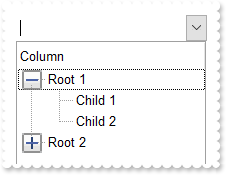
Dim h
With AxComboBox1
.BeginUpdate()
With .VisualAppearance
.Add(1,"XP:TREEVIEW 2 1")
.Add(2,"XP:TREEVIEW 2 2")
End With
.set_Background(EXCOMBOBOXLib.BackgroundPartEnum.exTreeGlyphOpen,16777216)
.set_Background(EXCOMBOBOXLib.BackgroundPartEnum.exTreeGlyphClose,33554432)
.LinesAtRoot = EXCOMBOBOXLib.LinesAtRootEnum.exLinesAtRoot
.Columns.Add("Column")
With .Items
h = .AddItem("Root 1")
.InsertItem(h,Nothing,"Child 1")
.InsertItem(h,Nothing,"Child 2")
.ExpandItem(h) = True
h = .AddItem("Root 2")
.InsertItem(h,Nothing,"Child")
End With
.EndUpdate()
End With
|
|
497
|
How can I find if the control is running in DPI mode
With AxComboBox1
Debug.Print( .FormatABC("dpi = 1 ? `normal/stretch mode` : `dpi mode`") )
End With
|
|
496
|
How can I change the visual appearance of the +/- buttons (method 1)
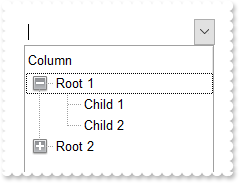
Dim h
With AxComboBox1
.BeginUpdate()
With .VisualAppearance
.Add(1,"gBFLBCJwBAEHhEJAAEhABDwCg6AADACAxRDgMQBQKAAzAJBIYhiG4cYCgMZhXDOCYXABCEYRXBIZQ7BKNIxjSJ5BhIAAyDSJMjSRJUEhqGCWYDleYYYAKHIMQLJQKQS" & _
"BcQR9EaBZBAWTpQC0OJDTJRI4TNAgbSYAAYRqoCb6loTKypaxjCQQIgkUBpGKdBynEYsDwSGyJCCJWyIbpKAwoVbcs4AYhuJpaQi+d5PFbjVT8dLAMBwLA8EwXAJ+Opf" & _
"DxXU7eFKpR5fchXTI8UxXFqXZhkeQrfh7KYVRBKdBQRBEFQPJqnahqOpaXo2RoLUJKcQwHTmHYNQTALyuTALZrWeZ3XrgN74LbtZzVQauYRpbCMEr6bpoWLnFi6Ho1U4" & _
"llWah1jqSweFqfxPgQQRphi+Yak0YIuqUfJegef4zluaJ3nqPJeCYH4BAeX5TDLBpVGqKRRnwf4flefZtHsX54BYAR/F+EwVnUd5eAMMJKDIChygyIQpAoEh4iIJ5Jlg" & _
"XIcgCXpIGoFwnGEQh6BEKBgmMIICHgIJCAiUAzgyUoAhwJohkiRgygwYpiGoKwzGIcgKCkNQNCMRIbCYCRYk4QoMiOchWDwNBjhiJJaDYTRiGiFwlCQAhOE8JBJHITIR" & _
"gwZRZFCFCZBkOIUhKTRpCWAwgGYQ4El4NxlBifIWCcCYCFoaoMGaKYyG6GxlBmGJdhkCAWBIeA5g4U4QhMJAImkPIShRVxGgQJRlCIUISh+SJpnCZIeBgFgiHgO4OlOM" & _
"INCISByECDQikkGhuh2JwpmqBogCKaYiC6FwhmkQ4yHgYgYiaHopiuaRakCbIsisSpGjYOwaHYKYMCkK5CA2IxrCwCwFigaJrkLTI6lcdANAEgIA=")
.Add(2,"gBFLBCJwBAEHhEJAAEhABEICg6AADACAxRDgMQBQKAAzAJBIYhiG4cYCgMZhXDOCYXABCEYRXBIZQ7BKNIxjSJ5BhIAAyDSJMjSRJUEhqGCWYDleYYYAKHIMQLJQKQS" & _
"BcQR9EaBZBAWTpQC0OJDTJRI4TNAgbSYAAYRqoCb6loTKypaxjCQQIgkUBpGKdBynEYsDwSGyJCCJWyIbpKAwoVbcs4AYhuJpaQi+d5PFbjVT8dLAMBwLA8EwXAJ+Opf" & _
"DxXU7eFKpR5fchXTI8UxXFqXZhkeQrfh7KYVRBKdBQRBEFQPJqnahqOpaXo2RoLUJKcQwHTmHYNQTALyuTALZrWeZ3XrgN74LbtZzVQauYRpbCMEr6bpoWLnFi6Ho1U4" & _
"llWah1jqSweFqfxPgQQRphi+Yak0YIuqUfJeg8X4rluaZ3niGB+AQHx/EyShjjEVYqiUR5rnmex/GAB5+AIf4gEeXJFHyXZ3gCTAygyAociMKBKEKBIeCiCZyHYFAnCE" & _
"eBkh+BghFgRIegOCgYCySAgh4CAkgINAMmMNIgCcCYjn4LoLmMCJGDKC5ijIagoDMYhCAoJg1A0IxEhsJgJFiThChCY5yFYPA0GOGIYloNhNGIaIXCUJACE4TwkEkchO" & _
"FSFYlFkXhUCUCQZEYTglCSMxaEkYJIBmFJhDeDZZEYPwlgmQhghaGqVDoa4bGaeY6FGGZNlmFIBGEJ4jhiZQ5AkMhAg6E5JCkRoGCUSQ6B6CYiSCBIOh+DhJmmARiWQO" & _
"JtDsCJSCSBwkXSLIRicaZ6HqIIomoIguhwIpphIHoWDsJ4mCGChpmqOpGheLIOkqUo2iya4DjGJxihiQoSj4IJaDaMpCjCWoGg6PgpBiQ4tHcQJQBAgI=")
End With
.LinesAtRoot = EXCOMBOBOXLib.LinesAtRootEnum.exLinesAtRoot
.set_Background(EXCOMBOBOXLib.BackgroundPartEnum.exTreeGlyphOpen,16777216)
.set_Background(EXCOMBOBOXLib.BackgroundPartEnum.exTreeGlyphClose,33554432)
.Columns.Add("Column")
With .Items
h = .AddItem("Root 1")
.InsertItem(h,Nothing,"Child 1")
.InsertItem(h,Nothing,"Child 2")
.ExpandItem(h) = True
h = .AddItem("Root 2")
.InsertItem(h,Nothing,"Child")
End With
.EndUpdate()
End With
|
|
495
|
Is there a way to change the dropdown button arrow to something else ( ebn, sample 3 )
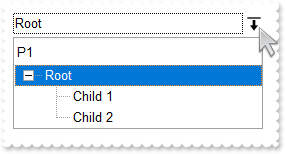
Dim h
With AxComboBox1
.BeginUpdate()
.VisualAppearance.Add(1,"gBFLBCJwBAEHhEJAAEhABZEGACAADACAxRDgMQBQKAAzAJBIYhkGYYYCgMZRUDGCYXABCEYRXBIZQ7BKNIxjSJwFgmEgADKMA4SOKIZhrE4bBhGaQRUgyI43RhHUBzV" & _
"IUcQvE6TZRHCQYHgkNIhDJIM7TPLkeSVJaTIRoKhJUogApQThTMgVRDEThkGoSa6soSoYTDBKybLrSLKagOT5YUDKUqSdKEZRpEq1YztWbaQoCUoqVRRVIWfbNd4JJa4" & _
"aDhWpYdpeeY5R7bWLgBYVVABL7LLRsSxpHxPF6RXxaeI3GKsaS8G6ic6nPQMHj7I4NS5pUa6Rh2VYNSa8AAtETRYznOw4bTMXAjNIea5bAYIIR5HIoDzVbQcCQAHL9DB" & _
"eEMIQEEISgGhMGZQmocgymoYRRCIEQ0G2HYBnEIBig4V4zCQGINnmagCECY43medZ6H2Pw/g+X5fnueh/h+R5+AKABfkMWgGgGYA4AICoCGCE5WA4CphACMgSD2IRIDI" & _
"BICmEd5YGCBpRjGBgegWIYIgWdgoGIRQsiKCZiAiJZ0gGQI4jUS4LECOAiBmDJflGfg2BSY4Al4OhGkOCJ2DgFJjGGfgqgiH5Ch4RhGkqOQmEOEpkFkHQYhJRYyESAok" & _
"GKHhIhKIxJEmf4VGUeRGFmF5iBkchPhYJQ5GoYIZg6Ug6GoFYmkmNhuhuZwJkYcoagiZ5+HQFRngmZh6h6Z5JnYfodCaCgGBcOpfBQBCAgA==")
.set_Background(EXCOMBOBOXLib.BackgroundPartEnum.exDropDownButtonUp,16777216)
.set_Background(EXCOMBOBOXLib.BackgroundPartEnum.exDropDownButtonDown,32567536)
.LinesAtRoot = EXCOMBOBOXLib.LinesAtRootEnum.exLinesAtRoot
.Style = EXCOMBOBOXLib.StyleEnum.DropDownList
.IntegralHeight = True
.Columns.Add("P1")
With .Items
h = .AddItem("Root")
.InsertItem(h,Nothing,"Child 1")
.InsertItem(h,Nothing,"Child 2")
.ExpandItem(h) = True
.SelectItem(h) = True
End With
.EndUpdate()
End With
|
|
494
|
Is there a way to change the dropdown button arrow to something else ( ebn, sample 2 )
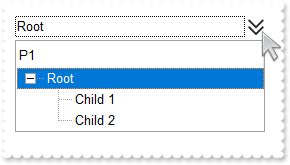
Dim h
With AxComboBox1
.BeginUpdate()
.VisualAppearance.Add(1,"gBFLBCJwBAEHhEJAAEhABKgCg6AADACAxRDgMQBQKAAzAJBIYhkGYYYCgMZRUDGCYXABCEYRXBIZQ7BKNIxjSJwFgmEgADKMA4SOKIZhrE4bBhGaQRUgyI43RhHUBzV" & _
"IUcQvE6TZRHCQYHgkNIhDJIM7TPLkeSVJaTIRoKhJUogApQThTMgVRDEThkGoSa6soSoYTDBKybLrSLKagOT5YUDKUqSdKEZRpEq1YztWbaQoCUoqVRRVIWfbNd4JJa4" & _
"aDhWpYdpeeY5R7bWLgBYVVABL7LLRsSxpHxPF6RXxaeI3GKsaS8G6ic6nPQMHj7I4NS5pUa6Rh2VYNSa8AAtETRYznOw4bTMXAjNIea5bAYIIR5HIoDzVbQcCQAHL9DB" & _
"eEMIQEEISgGhMGZQmocgymoYRRCIEQ0G2HYBnEIBig4V4zCQGINnmagCECY43medZ6H2Pw/EeH5wiITwUkWMRsF4PYgEeaZ3gGYBoCWeICk6V5wnMf4FDCAAfAiYQgg4" & _
"AYAmAWC7gIIYnm2fR/mEUYAF4GIFFEVBYgUYR4BCdoGmKSB6A+CAhDGBBfBiT4IlSdQ9A8WIWCeBJihgZgcg+YJoEIFYMiMSJWAaDZjhiGgogCIooG4QYMAIOQSDUPgi" & _
"lONhIg6JI4GIK4LiQKJGDOFJgGMbJbDcDg5hYR4OCWCJyEyAQiCGChDheZBoDIYg3AMIJEVYQ4AnoZQ4mYeQmDsCJGmGNBwDQTQDEaAQcCYCZKGOHRDHgVgVh4J4phoD" & _
"ISAaEYkGsNhNhMahVhyaJIFSDiuAIBIBCCaJ5mYe4VGGOhyHaBRInIPIRH2D5qkaIopCEOhCieBxjnqKoNgSapaj6OIsE+apOiWJBnkqYo6isKpqiGdIwCwKpWiaJIOl" & _
"sHo8jIa4JFaTIomwOZuBeMgrmifpKgGbR6lAI4lEaM4ymYKIKCKEpfjqbI6kSHgnEmc5GnIOpfBQBCAg=")
.set_Background(EXCOMBOBOXLib.BackgroundPartEnum.exDropDownButtonUp,16777216)
.set_Background(EXCOMBOBOXLib.BackgroundPartEnum.exDropDownButtonDown,25198720)
.LinesAtRoot = EXCOMBOBOXLib.LinesAtRootEnum.exLinesAtRoot
.Style = EXCOMBOBOXLib.StyleEnum.DropDownList
.IntegralHeight = True
.Columns.Add("P1")
With .Items
h = .AddItem("Root")
.InsertItem(h,Nothing,"Child 1")
.InsertItem(h,Nothing,"Child 2")
.ExpandItem(h) = True
.SelectItem(h) = True
End With
.EndUpdate()
End With
|
|
493
|
Is there a way to change the dropdown button arrow to something else ( ebn, sample 1 )
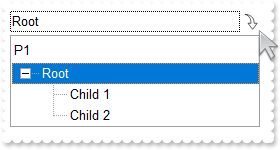
Dim h
With AxComboBox1
.BeginUpdate()
.VisualAppearance.Add(1,"gBFLBCJwBAEHhEJAAEhABFACg6AADACAxRDgMQBQKAAzAJBIYhkGYYYCgMZRUDGCYXABCEYRXBIZQ7BKNIxjSJwFgmEgADKMA4SOKIZhrE4bBhGaQRUgyI43RhHUBzV" & _
"IUcQvE6TZRHCQYHgkNIhDJIM7TPLkeSVJaTIRoKhJUogApQThTMgVRDEThkGoSa6soSoYTDBKybLrSLKagOT5YUDKUqSdKEZRpEq1YztWbaQoCUoqVRRVIWfbNd4JJa4" & _
"aDhWpYdpeeY5R7bWLgBYVVABL7LLRsSxpHxPF6RXxaeI3GKsaS8G6ic6nPQMHj7I4NS5pUa6Rh2VYNSa8AAtETRYznOw4bTMXAjNIea5bAYIIR5HIoDzVbQcCQAHL9DB" & _
"eEMIQEEISgGhMGZQmocgymoYRRCIEQ0G2HYBnEIBig4V4zCQGINnmagCECY43medZ6H2Pw/g+X5dlqIh/k8SAFnofxgDgFZ8gGH5ShYCgmiCQgeA6AghAgr5/EyWBUhC" & _
"BZPngZIvgaSpoHYEYBCEOAMnWCJGgiFgZgmYoIDiBw1iKSB+C4fQHhiRJjgyYoIlYJwXmOA56DqC5iAONIhg+S45AYNoQmGExqEYIJkgicZ2gsDRhG4ToSAgMZqFIOol" & _
"EiHJzhWSIJGYUAZiWSBsi+EofEkGhiDaCIphSPIZmIcp2GoI4mkmDhGD4JwJgIPQkmcQwqHaCZKgmZI0h6ZwonCFIfmYKIch6IJMhoFh9ggXxIgydQZmjTR5iORhKEaB" & _
"4PGAOgUkmD5KBiHItiaSwKHaE4CPuBoMVieJMmMH4qgofoIDsRx6jSZorksapGGUIoqiidJHi2RYKmSHIumEchAh2L5rFeWhUDqAxbBQSIxkeCwkjGMpOAsNpBH0Do3k" & _
"UASAg")
.set_Background(EXCOMBOBOXLib.BackgroundPartEnum.exDropDownButtonUp,16777216)
.set_Background(EXCOMBOBOXLib.BackgroundPartEnum.exDropDownButtonDown,25198720)
.LinesAtRoot = EXCOMBOBOXLib.LinesAtRootEnum.exLinesAtRoot
.Style = EXCOMBOBOXLib.StyleEnum.DropDownList
.IntegralHeight = True
.Columns.Add("P1")
With .Items
h = .AddItem("Root")
.InsertItem(h,Nothing,"Child 1")
.InsertItem(h,Nothing,"Child 2")
.ExpandItem(h) = True
.SelectItem(h) = True
End With
.EndUpdate()
End With
|
|
492
|
Is there a way to change the dropdown button arrow to something else ( theme, ebn )
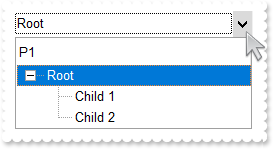
Dim h
With AxComboBox1
.BeginUpdate()
With .VisualAppearance
.Add(1,"XP:SCROLLBAR 1 6")
.Add(2,"XP:SCROLLBAR 1 7")
End With
.set_Background(EXCOMBOBOXLib.BackgroundPartEnum.exDropDownButtonUp,16777216)
.set_Background(EXCOMBOBOXLib.BackgroundPartEnum.exDropDownButtonDown,33554432)
.LinesAtRoot = EXCOMBOBOXLib.LinesAtRootEnum.exLinesAtRoot
.Style = EXCOMBOBOXLib.StyleEnum.DropDownList
.IntegralHeight = True
.Columns.Add("P1")
With .Items
h = .AddItem("Root")
.InsertItem(h,Nothing,"Child 1")
.InsertItem(h,Nothing,"Child 2")
.ExpandItem(h) = True
.SelectItem(h) = True
End With
.EndUpdate()
End With
|
|
491
|
Is there a way to change the dropdown button arrow to something else ( no visual theme )
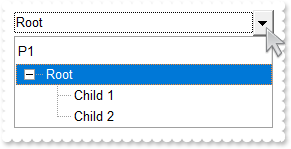
Dim h
With AxComboBox1
.BeginUpdate()
.UseVisualTheme = EXCOMBOBOXLib.UIVisualThemeEnum.exBorderVisualTheme Or EXCOMBOBOXLib.UIVisualThemeEnum.exCheckBoxVisualTheme Or EXCOMBOBOXLib.UIVisualThemeEnum.exCalendarVisualTheme Or EXCOMBOBOXLib.UIVisualThemeEnum.exFilterBarVisualTheme Or EXCOMBOBOXLib.UIVisualThemeEnum.exHeaderVisualTheme
.LinesAtRoot = EXCOMBOBOXLib.LinesAtRootEnum.exLinesAtRoot
.Style = EXCOMBOBOXLib.StyleEnum.DropDownList
.IntegralHeight = True
.Columns.Add("P1")
With .Items
h = .AddItem("Root")
.InsertItem(h,Nothing,"Child 1")
.InsertItem(h,Nothing,"Child 2")
.ExpandItem(h) = True
.SelectItem(h) = True
End With
.EndUpdate()
End With
|
|
490
|
Is there a way to change the dropdown button arrow to something else ( solid color )
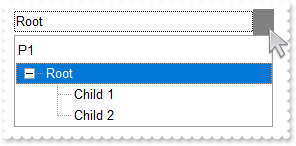
Dim h
With AxComboBox1
.BeginUpdate()
.set_Background(EXCOMBOBOXLib.BackgroundPartEnum.exDropDownButtonDown,12500670)
.set_Background(EXCOMBOBOXLib.BackgroundPartEnum.exDropDownButtonUp,8421504)
.LinesAtRoot = EXCOMBOBOXLib.LinesAtRootEnum.exLinesAtRoot
.Style = EXCOMBOBOXLib.StyleEnum.DropDownList
.IntegralHeight = True
.Columns.Add("P1")
With .Items
h = .AddItem("Root")
.InsertItem(h,Nothing,"Child 1")
.InsertItem(h,Nothing,"Child 2")
.ExpandItem(h) = True
.SelectItem(h) = True
End With
.EndUpdate()
End With
|
|
489
|
How can I find if there is any filter applied to the control
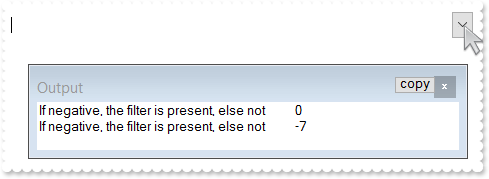
' FilterChange event - Occurs when filter was changed.
Private Sub AxComboBox1_FilterChange(ByVal sender As System.Object, ByVal e As System.EventArgs) Handles AxComboBox1.FilterChange
With AxComboBox1
Debug.Print( "If negative, the filter is present, else not" )
Debug.Print( .Items.VisibleItemCount )
End With
End Sub
Dim h
With AxComboBox1
.BeginUpdate()
.LinesAtRoot = EXCOMBOBOXLib.LinesAtRootEnum.exLinesAtRoot
.TreeColumnIndex = -1
.FilterInclude = EXCOMBOBOXLib.FilterIncludeEnum.exMatchingItemsOnly
With .Columns.Add("Column")
.DisplayFilterButton = True
.FilterType = EXCOMBOBOXLib.FilterTypeEnum.exFilter
.Filter = "C1"
End With
With .Items
h = .AddItem("R1")
.InsertItem(h,Nothing,"C1")
.InsertItem(h,Nothing,"C2")
.ExpandItem(h) = True
h = .AddItem("R2")
.InsertItem(h,Nothing,"C1")
.InsertItem(h,Nothing,"C2")
End With
.ApplyFilter()
.EndUpdate()
End With
|
|
488
|
How can I prevent showing the lines for the hierarchy while using the exMatchingItemsOnly option
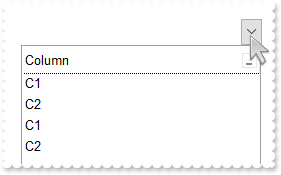
Dim h
With AxComboBox1
.BeginUpdate()
.LinesAtRoot = EXCOMBOBOXLib.LinesAtRootEnum.exLinesAtRoot
.TreeColumnIndex = -1
.FilterInclude = EXCOMBOBOXLib.FilterIncludeEnum.exMatchingItemsOnly
With .Columns.Add("Column")
.DisplayFilterButton = True
.FilterType = EXCOMBOBOXLib.FilterTypeEnum.exFilter
.Filter = "C1|C2"
End With
With .Items
h = .AddItem("R1")
.InsertItem(h,Nothing,"C1")
.InsertItem(h,Nothing,"C2")
.ExpandItem(h) = True
h = .AddItem("R2")
.InsertItem(h,Nothing,"C1")
.InsertItem(h,Nothing,"C2")
End With
.ApplyFilter()
.EndUpdate()
End With
|
|
487
|
Is there any method to get only the matched items and not the items with his parent
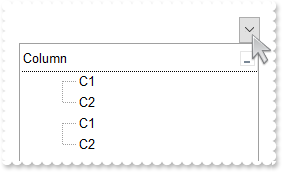
Dim h
With AxComboBox1
.BeginUpdate()
.LinesAtRoot = EXCOMBOBOXLib.LinesAtRootEnum.exLinesAtRoot
.FilterInclude = EXCOMBOBOXLib.FilterIncludeEnum.exMatchingItemsOnly
With .Columns.Add("Column")
.DisplayFilterButton = True
.FilterType = EXCOMBOBOXLib.FilterTypeEnum.exFilter
.Filter = "C1|C2"
End With
With .Items
h = .AddItem("R1")
.InsertItem(h,Nothing,"C1")
.InsertItem(h,Nothing,"C2")
.ExpandItem(h) = True
h = .AddItem("R2")
.InsertItem(h,Nothing,"C1")
.InsertItem(h,Nothing,"C2")
End With
.ApplyFilter()
.EndUpdate()
End With
|
|
486
|
How do I get sorted the column as string, numeric, date, date and time. Also how can it be applied to drop down filter panel
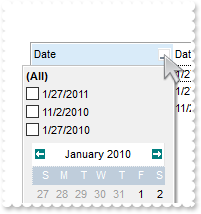
Dim h
With AxComboBox1
.BeginUpdate()
With .Columns.Add("Date")
.SortType = EXCOMBOBOXLib.SortTypeEnum.SortDate
.DisplayFilterButton = True
.DisplayFilterPattern = False
.DisplayFilterDate = True
.FilterList = EXCOMBOBOXLib.FilterListEnum.exShowFocusItem Or EXCOMBOBOXLib.FilterListEnum.exShowCheckBox Or EXCOMBOBOXLib.FilterListEnum.exSortItemsDesc
End With
With .Columns.Add("DateTime")
.SortType = EXCOMBOBOXLib.SortTypeEnum.SortDateTime
.DisplayFilterButton = True
.DisplayFilterPattern = False
.FilterList = EXCOMBOBOXLib.FilterListEnum.exShowFocusItem Or EXCOMBOBOXLib.FilterListEnum.exShowCheckBox Or EXCOMBOBOXLib.FilterListEnum.exSortItemsDesc
End With
With .Columns.Add("Time")
.SortType = EXCOMBOBOXLib.SortTypeEnum.SortTime
.DisplayFilterButton = True
.DisplayFilterPattern = False
.FilterList = EXCOMBOBOXLib.FilterListEnum.exShowFocusItem Or EXCOMBOBOXLib.FilterListEnum.exShowCheckBox Or EXCOMBOBOXLib.FilterListEnum.exSortItemsDesc
.FormatColumn = "time(value)"
End With
With .Columns.Add("Numeric")
.SortType = EXCOMBOBOXLib.SortTypeEnum.SortNumeric
.DisplayFilterButton = True
.FilterList = EXCOMBOBOXLib.FilterListEnum.exShowFocusItem Or EXCOMBOBOXLib.FilterListEnum.exShowCheckBox Or EXCOMBOBOXLib.FilterListEnum.exSortItemsDesc
End With
With .Columns.Add("String")
.DisplayFilterButton = True
.FilterList = EXCOMBOBOXLib.FilterListEnum.exShowFocusItem Or EXCOMBOBOXLib.FilterListEnum.exShowCheckBox Or EXCOMBOBOXLib.FilterListEnum.exSortItemsDesc
End With
With .Items
h = .AddItem(#1/27/2010#)
.CellCaption(h,1) = #1/27/2010 10:00:00 AM#
.CellCaption(h,2) = .CellCaption(h,1)
.CellCaption(h,3) = 1
.CellCaption(h,4) = .CellCaption(h,3)
h = .AddItem(#1/27/2011#)
.CellCaption(h,1) = #1/27/2011 9:00:00 AM#
.CellCaption(h,2) = .CellCaption(h,1)
.CellCaption(h,3) = 11
.CellCaption(h,4) = .CellCaption(h,3)
h = .AddItem(#11/2/2010#)
.CellCaption(h,1) = #11/2/2010 9:00:00 AM#
.CellCaption(h,2) = .CellCaption(h,1)
.CellCaption(h,3) = 2
.CellCaption(h,4) = .CellCaption(h,3)
End With
.Columns.Item("DateTime").DisplayFilterDate = False
.EndUpdate()
End With
|
|
485
|
How can I display a different column, on the control's label (method 2)
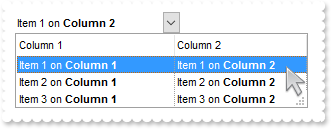
With AxComboBox1
.BeginUpdate()
.Style = EXCOMBOBOXLib.StyleEnum.DropDownList
.SingleEdit = True
.LabelColumnIndex = 1
.DrawGridLines = EXCOMBOBOXLib.GridLinesEnum.exVLines
.Columns.Add("Column 1").Def(EXCOMBOBOXLib.DefColumnEnum.exCellCaptionFormat) = 1
.Columns.Add("Column 2").Def(EXCOMBOBOXLib.DefColumnEnum.exCellCaptionFormat) = 1
With .Items
.CellCaption(.AddItem("Item 1 on <b>Column 1"),1) = "Item 1 on <b>Column 2"
.CellCaption(.AddItem("Item 2 on <b>Column 1"),1) = "Item 2 on <b>Column 2"
.CellCaption(.AddItem("Item 3 on <b>Column 1"),1) = "Item 3 on <b>Column 2"
.SelectItem(.FirstVisibleItem) = True
End With
.EndUpdate()
End With
|
|
484
|
How can I display a different column, on the control's label (method 1)
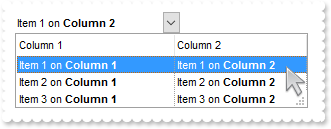
With AxComboBox1
.BeginUpdate()
.Style = EXCOMBOBOXLib.StyleEnum.DropDownList
.SingleEdit = True
.SearchColumnIndex = 1
.DrawGridLines = EXCOMBOBOXLib.GridLinesEnum.exVLines
.Columns.Add("Column 1").Def(EXCOMBOBOXLib.DefColumnEnum.exCellCaptionFormat) = 1
.Columns.Add("Column 2").Def(EXCOMBOBOXLib.DefColumnEnum.exCellCaptionFormat) = 1
With .Items
.CellCaption(.AddItem("Item 1 on <b>Column 1"),1) = "Item 1 on <b>Column 2"
.CellCaption(.AddItem("Item 2 on <b>Column 1"),1) = "Item 2 on <b>Column 2"
.CellCaption(.AddItem("Item 3 on <b>Column 1"),1) = "Item 3 on <b>Column 2"
.SelectItem(.FirstVisibleItem) = True
End With
.EndUpdate()
End With
|
|
483
|
How do I sort the index column as numeric
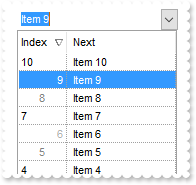
' InsertItem event - Occurs after a new item has been inserted to Items collection.
Private Sub AxComboBox1_InsertItem(ByVal sender As System.Object, ByVal e As AxEXCOMBOBOXLib._IComboBoxEvents_InsertItemEvent) Handles AxComboBox1.InsertItem
With AxComboBox1
With .Items
.CellData(e.item,1) = .ItemToIndex(e.item)
End With
End With
End Sub
With AxComboBox1
.BeginUpdate()
.DrawGridLines = EXCOMBOBOXLib.GridLinesEnum.exAllLines
.ColumnAutoResize = True
.ShowFocusRect = False
.SingleEdit = True
With .Columns.Add("Next")
.Def(EXCOMBOBOXLib.DefColumnEnum.exCellPaddingLeft) = 4
.Def(EXCOMBOBOXLib.DefColumnEnum.exHeaderPaddingLeft) = 4
End With
With .Columns.Add("Index")
.AllowSizing = False
.Width = 48
.FormatColumn = "(((0 := (1 index ``)) mod 3) case ( default: ``; 0 : `<r><fgcolor=B0B0B0>`; 1: ``; 2 : `<c><fgcolor=808080>` )) + str(=:0)"
.Def(EXCOMBOBOXLib.DefColumnEnum.exCellCaptionFormat) = 1
.SortType = EXCOMBOBOXLib.SortTypeEnum.SortUserData
.Position = 0
End With
With .Items
.AddItem("Item 1")
.AddItem("Item 2")
.AddItem("Item 3")
.AddItem("Item 4")
.AddItem("Item 5")
.AddItem("Item 6")
.AddItem("Item 7")
.AddItem("Item 8")
.AddItem("Item 9")
.AddItem("Item 10")
End With
.EndUpdate()
End With
|
|
482
|
How can I put icons/images into buttons
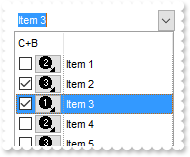
With AxComboBox1
.BeginUpdate()
.SingleEdit = True
.Images("gBJJgBAIDAAGAAEAAQhYAf8Pf4hh0QihCJo2AEZjQAjEZFEaIEaEEaAIAkcbk0olUrlktl0vmExmUzmk1m03nE5nU7nk9n0/oFBoVDolFo1HpFJpVLplNp1PqFRqVTq" & _
"lVq1XrFZrVbrldr1fsFhsVjslls1ntFptVrtltt1vuFxuVzul1u13vF5vV7vl9v1/wGBwWDwmFw2HxGJxWLxmNx0xiFdyOTh8Tf9ZymXx+QytcyNgz8r0OblWjyWds+m" & _
"0ka1Vf1ta1+r1mos2xrG2xeZ0+a0W0qOx3GO4NV3WeyvD2XJ5XL5nN51aiw+lfSj0gkUkAEllHanHI5j/cHg8EZf7w8vl8j4f/qfEZeB09/vjLAB30+kZQAP/P5/H6/y" & _
"NAOAEAwCjMBwFAEDwJBMDwLBYAP2/8Hv8/gAGAD8LQs9w/nhDY/oygIA=")
.Columns.Add("")
With .Columns.Add("C+B")
.AllowSizing = False
.Width = 48
.FormatColumn = "` <img>` + ( 1 + (1 index ``) mod 3 ) + `</img> `"
.Def(EXCOMBOBOXLib.DefColumnEnum.exCellCaptionFormat) = 1
.Def(EXCOMBOBOXLib.DefColumnEnum.exCellHasCheckBox) = True
.Def(EXCOMBOBOXLib.DefColumnEnum.exCellHasButton) = True
.Def(EXCOMBOBOXLib.DefColumnEnum.exCellButtonAutoWidth) = True
.Position = 0
End With
.DrawGridLines = EXCOMBOBOXLib.GridLinesEnum.exVLines
.DefaultItemHeight = 20
With .Items
.AddItem("Item 1")
.AddItem("Item 2")
.AddItem("Item 3")
.AddItem("Item 4")
.AddItem("Item 5")
.AddItem("Item 6")
.AddItem("Item 7")
.AddItem("Item 8")
End With
.EndUpdate()
End With
|
|
481
|
Is it possible to have a CheckBox and Button TOGETHER on all cells in a column
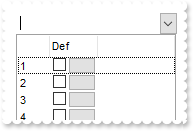
' CellButtonClick event - Fired after the user clicks on the cell of button type.
Private Sub AxComboBox1_CellButtonClick(ByVal sender As System.Object, ByVal e As AxEXCOMBOBOXLib._IComboBoxEvents_CellButtonClickEvent) Handles AxComboBox1.CellButtonClick
With AxComboBox1
Debug.Print( "CellButtonClick" )
Debug.Print( e.item )
Debug.Print( .get_Key() )
End With
End Sub
' CellStateChanged event - Fired after cell's state has been changed.
Private Sub AxComboBox1_CellStateChanged(ByVal sender As System.Object, ByVal e As AxEXCOMBOBOXLib._IComboBoxEvents_CellStateChangedEvent) Handles AxComboBox1.CellStateChanged
With AxComboBox1
Debug.Print( "CellStateChanged" )
Debug.Print( e.item )
Debug.Print( .get_Key() )
End With
End Sub
With AxComboBox1
.BeginUpdate()
.SingleEdit = True
With .Columns.Add("")
.AllowSizing = False
.Width = 32
.FormatColumn = "1 index ``"
End With
With .Columns.Add("Def")
.AllowSizing = False
.Width = 48
.FormatColumn = "` `"
.Def(EXCOMBOBOXLib.DefColumnEnum.exCellHasCheckBox) = True
.Def(EXCOMBOBOXLib.DefColumnEnum.exCellHasButton) = True
.Def(EXCOMBOBOXLib.DefColumnEnum.exCellButtonAutoWidth) = True
End With
.Columns.Add("")
With .Items
.AddItem("")
.AddItem("")
.AddItem("")
.AddItem("")
.AddItem("")
.AddItem("")
.AddItem("")
.AddItem("")
End With
.EndUpdate()
End With
|
|
480
|
How can I show only the matching items, while user types in the drop down control
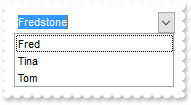
' EditChange event - Fired when the user has taken an action that may have altered text in an edit control.
Private Sub AxComboBox1_EditChange(ByVal sender As System.Object, ByVal e As AxEXCOMBOBOXLib._IComboBoxEvents_EditChangeEvent) Handles AxComboBox1.EditChange
Dim sLabel
With AxComboBox1
sLabel = .get_EditText(e.colIndex)
Debug.Print( "Select the item that maches exactly the typing label: " )
Debug.Print( sLabel )
With .Items
.SelectItem(.FocusItem) = False
.SelectItem(.FindItem(sLabel,e.colIndex)) = True
End With
End With
End Sub
With AxComboBox1
.BeginUpdate()
.SingleEdit = True
.AutoComplete = False
.AutoSelect = False
.AutoSearch = False
.AutoDropDown = True
.IntegralHeight = True
.HeaderVisible = False
.Columns.Add("Friends")
With .Items
.AddItem("Fred")
.AddItem("Tina")
.AddItem("Tom")
End With
.EndUpdate()
End With
|
|
479
|
How do I unselect/deselect the item (Simple style)
With AxComboBox1
.BeginUpdate()
.Style = EXCOMBOBOXLib.StyleEnum.Simple
.Columns.Add("Def")
With .Items
.AddItem("Item 1")
.AddItem("Item 2")
.AddItem("Item 3")
.AddItem("Item 3")
End With
.SearchColumnIndex = 0
.Value = "Item 2"
With .Items
.SelectItem(.FocusItem) = False
End With
.EndUpdate()
End With
|
|
478
|
How do I unselect/deselect the item (DropDownList style)
With AxComboBox1
.BeginUpdate()
.Style = EXCOMBOBOXLib.StyleEnum.DropDown
.Columns.Add("Def")
With .Items
.AddItem("Item 1")
.AddItem("Item 2")
.AddItem("Item 3")
.AddItem("Item 3")
End With
.SearchColumnIndex = 0
.Value = "Item 2"
With .Items
.SelectItem(.FocusItem) = False
End With
.EndUpdate()
End With
|
|
477
|
How do I unselect/deselect the item (DropDown style)
With AxComboBox1
.BeginUpdate()
.Style = EXCOMBOBOXLib.StyleEnum.DropDown
.Columns.Add("Def")
With .Items
.AddItem("Item 1")
.AddItem("Item 2")
.AddItem("Item 3")
.AddItem("Item 3")
End With
.SearchColumnIndex = 0
.Value = "Item 2"
With .Items
.SelectItem(.FocusItem) = False
End With
.EndUpdate()
End With
|
|
476
|
Setting the ForeColor to red and then setting Enabled property on False the ForeColor returns back to original color of black/gray. What can be done (Style is Simple)
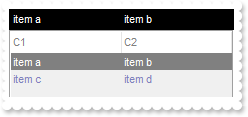
With AxComboBox1
.BeginUpdate()
.Style = EXCOMBOBOXLib.StyleEnum.Simple
.ColumnAutoResize = True
With .Columns
.Add("C1")
.Add("C2")
End With
With .Items
.CellCaption(.AddItem("item a"),1) = "item b"
.CellCaption(.AddItem("item c"),1) = "item d"
End With
.Value = "item a"
.ForeColor = RGB(128,128,188)
.BackColor = RGB(240,240,240)
.HeaderForeColor = RGB(128,128,128)
.SelBackColor = RGB(128,128,128)
.BackColorEdit = RGB(0,0,0)
.ForeColorEdit = RGB(255,255,255)
.Enabled = False
.EndUpdate()
End With
|
|
475
|
Setting the ForeColor to red and then setting Enabled property on False the ForeColor returns back to original color of black/gray. What can be done (Style is DropDownList)
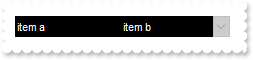
With AxComboBox1
.BeginUpdate()
.Style = EXCOMBOBOXLib.StyleEnum.DropDownList
.ColumnAutoResize = True
With .Columns
.Add("C1")
.Add("C2")
End With
With .Items
.CellCaption(.AddItem("item a"),1) = "item b"
.CellCaption(.AddItem("item c"),1) = "item d"
End With
.Value = "item a"
.BackColorEdit = RGB(0,0,0)
.ForeColor = RGB(255,255,255)
.Enabled = False
.EndUpdate()
End With
|
|
474
|
Setting the ForeColor to red and then setting Enabled property on False the ForeColor returns back to original color of black/gray. What can be done (Style is DropDown)
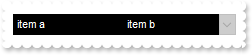
With AxComboBox1
.BeginUpdate()
.Style = EXCOMBOBOXLib.StyleEnum.DropDown
.ColumnAutoResize = True
With .Columns
.Add("C1")
.Add("C2")
End With
With .Items
.CellCaption(.AddItem("item a"),1) = "item b"
.CellCaption(.AddItem("item c"),1) = "item d"
End With
.Value = "item a"
.ForeColorEdit = RGB(255,255,255)
.BackColorEdit = RGB(0,0,0)
.Enabled = False
.EndUpdate()
End With
|
|
473
|
How would you clear the displayed selection for style DropDownList. So if a user selects or searches a value in a style DropDownList, I want to know if I can reset the control back to an empty selection
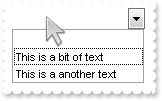
' DropUp event - Occurs when the drop-down portion of the control is hidden.
Private Sub AxComboBox1_DropUp(ByVal sender As System.Object, ByVal e As System.EventArgs) Handles AxComboBox1.DropUp
With AxComboBox1
.Value = ""
End With
End Sub
' SelectionChanged event - Fired after a new item has been selected.
Private Sub AxComboBox1_SelectionChanged(ByVal sender As System.Object, ByVal e As System.EventArgs) Handles AxComboBox1.SelectionChanged
With AxComboBox1
Debug.Print( "You selected: " )
Debug.Print( .Value )
End With
End Sub
With AxComboBox1
.BeginUpdate()
.Style = EXCOMBOBOXLib.StyleEnum.DropDownList
.HeaderVisible = False
.AutoSearch = True
.AutoDropDown = True
.IntegralHeight = True
.Columns.Add("Default").AutoSearch = EXCOMBOBOXLib.AutoSearchEnum.exContains
With .Items
.AddItem("This is a bit of text")
.AddItem("This is a another text")
.DefaultItem = .InsertItem(Nothing,Nothing,"")
.ItemPosition(0) = 0
.SortableItem(0) = False
End With
.EndUpdate()
End With
|
|
472
|
I cannot seem to get autosearch=1 (contains) in the column object to search properly. It still only finds items that start with the typed character. I want to it look to see if the typed character(s) are contained in the item. I Can't seem to get this to work
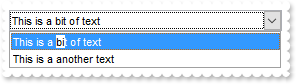
With AxComboBox1
.BeginUpdate()
.Style = EXCOMBOBOXLib.StyleEnum.DropDownList
.HeaderVisible = False
.AutoSearch = True
.AutoDropDown = True
.IntegralHeight = True
.Columns.Add("Default").AutoSearch = EXCOMBOBOXLib.AutoSearchEnum.exContains
With .Items
.AddItem("This is a bit of text")
.AddItem("This is a another text")
End With
.EndUpdate()
End With
|
|
471
|
If the user selects an item from the list, how can I clear that selection and return the control to the unselected state with the PROMPT text
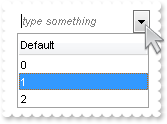
' DropUp event - Occurs when the drop-down portion of the control is hidden.
Private Sub AxComboBox1_DropUp(ByVal sender As System.Object, ByVal e As System.EventArgs) Handles AxComboBox1.DropUp
With AxComboBox1
.set_EditText(0,"")
End With
End Sub
' SelectionChanged event - Fired after a new item has been selected.
Private Sub AxComboBox1_SelectionChanged(ByVal sender As System.Object, ByVal e As System.EventArgs) Handles AxComboBox1.SelectionChanged
With AxComboBox1
Debug.Print( "You selected: " )
Debug.Print( .Value )
End With
End Sub
With AxComboBox1
.BeginUpdate()
.LabelHeight = 23
.IntegralHeight = True
.AutoComplete = False
.AutoSearch = False
.AutoDropDown = True
.Columns.Add("Default").Prompt = "<i><fgcolor=808080>type something</fgcolor></i>"
With .Items
.AddItem(0)
.AddItem(1)
.AddItem(2)
End With
.EndUpdate()
End With
|
|
470
|
How do I get notified once the user changes the Filter For field
' EditChange event - Fired when the user has taken an action that may have altered text in an edit control.
Private Sub AxComboBox1_EditChange(ByVal sender As System.Object, ByVal e As AxEXCOMBOBOXLib._IComboBoxEvents_EditChangeEvent) Handles AxComboBox1.EditChange
With AxComboBox1
Debug.Print( "ColIndex: " )
Debug.Print( e.colIndex )
Debug.Print( "Label: " )
Debug.Print( .get_EditText(0) )
Debug.Print( "FilterFor: " )
Debug.Print( .get_EditText(-1) )
End With
End Sub
With AxComboBox1
.BeginUpdate()
.FilterForVisible = True
.FilterForBackColor = RGB(240,240,240)
.IntegralHeight = True
.Columns.Add("Default")
With .Items
.AddItem("Item 1")
.AddItem("Item 2")
.AddItem("Item 3")
.AddItem("Item 4")
.AddItem("Item 5")
End With
.EndUpdate()
End With
|
|
469
|
I am using the ScrollWidth/ScrollHeight property on 0 to hide the control's scroll bars, the question is that the drop down button is disappearing. What can be done so I can still show the drop down button
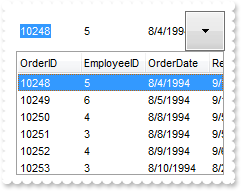
With AxComboBox1
.BeginUpdate()
.LabelHeight = 40
.ScrollWidth = 0
.ScrollHeight = 0
.DropDownButtonWidth = 40
.EndUpdate()
End With
|
|
468
|
Does your control supports scrolling by touching the screen
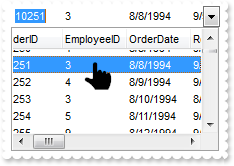
Dim rs
With AxComboBox1
.BeginUpdate()
.ColumnAutoResize = False
rs = CreateObject("ADOR.Recordset")
With rs
.Open("Orders","Provider=Microsoft.ACE.OLEDB.12.0;Data Source=C:\Program Files\Exontrol\ExComboBox\Sample\Access\sample.mdb",3,3)
End With
.DataSource = rs
.ScrollBySingleLine = True
.AutoDrag = EXCOMBOBOXLib.AutoDragEnum.exAutoDragScrollOnShortTouch Or EXCOMBOBOXLib.AutoDragEnum.exAutoDragScroll
.EndUpdate()
End With
|
|
467
|
How can I make bigger/enlarge the control's drop down button

With AxComboBox1
.BeginUpdate()
.LabelHeight = 40
.ScrollWidth = 40
.EndUpdate()
End With
|
|
466
|
How do I select a NULL/empty value
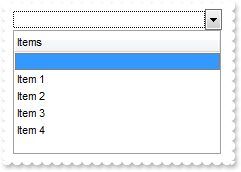
With AxComboBox1
.BeginUpdate()
.Style = EXCOMBOBOXLib.StyleEnum.DropDownList
.Columns.Add("Items")
With .Items
.AddItem("Item 1")
.AddItem("Item 2")
.AddItem("Item 3")
.AddItem("Item 4")
.DefaultItem = .InsertItem(Nothing,Nothing,"")
.ItemPosition(0) = 0
.SortableItem(0) = False
End With
.Value = ""
.EndUpdate()
End With
|
|
465
|
How can I add a vertical padding
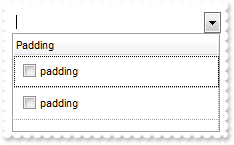
With AxComboBox1
.BeginUpdate()
.DrawGridLines = EXCOMBOBOXLib.GridLinesEnum.exAllLines
With .Columns.Add("Padding")
.Def(EXCOMBOBOXLib.DefColumnEnum.exCellHasCheckBox) = True
.Def(EXCOMBOBOXLib.DefColumnEnum.exCellSingleLine) = False
.Def(EXCOMBOBOXLib.DefColumnEnum.exCellPaddingLeft) = 6
.Def(EXCOMBOBOXLib.DefColumnEnum.exCellPaddingRight) = 6
.Def(EXCOMBOBOXLib.DefColumnEnum.exCellPaddingTop) = 6
.Def(EXCOMBOBOXLib.DefColumnEnum.exCellPaddingBottom) = 6
End With
With .Items
.AddItem("padding")
.AddItem("padding")
End With
.EndUpdate()
End With
|
|
464
|
How can I add or change the padding (spaces) for captions in the control's header
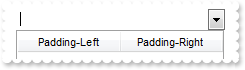
With AxComboBox1
.BeginUpdate()
.Columns.Add("Padding-Left").Def(EXCOMBOBOXLib.DefColumnEnum.exHeaderPaddingLeft) = 18
With .Columns.Add("Padding-Right")
.Def(EXCOMBOBOXLib.DefColumnEnum.exHeaderPaddingRight) = 18
.HeaderAlignment = EXCOMBOBOXLib.AlignmentEnum.RightAlignment
End With
.EndUpdate()
End With
|
|
463
|
Is it possible to change the height for all items at once
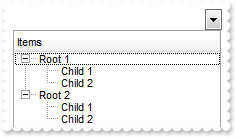
Dim h
With AxComboBox1
.BeginUpdate()
.LinesAtRoot = EXCOMBOBOXLib.LinesAtRootEnum.exLinesAtRoot
.Columns.Add("Items")
With .Items
h = .AddItem("Root 1")
.InsertItem(h,Nothing,"Child 1")
.InsertItem(h,Nothing,"Child 2")
h = .AddItem("Root 2")
.InsertItem(h,Nothing,"Child 1")
.InsertItem(h,Nothing,"Child 2")
.ExpandItem(0) = True
End With
.EndUpdate()
.DefaultItemHeight = 12
.Items.ItemHeight(0) = 12
End With
|
|
462
|
How can I have a case-insensitive filter (exFilterDoCaseSensitive flag is not set)
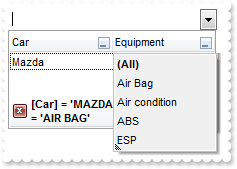
With AxComboBox1
.BeginUpdate()
.MarkSearchColumn = False
With .Columns
With .Add("Car")
.DisplayFilterButton = True
.FilterType = EXCOMBOBOXLib.FilterTypeEnum.exFilter
.Filter = "MAZDA"
End With
With .Add("Equipment")
.DisplayFilterButton = True
.DisplayFilterPattern = False
.CustomFilter = "Air Bag||*Air Bag*|||Air condition||*Air condition*|||ABS||*ABS*|||ESP||*ESP*"
.FilterType = EXCOMBOBOXLib.FilterTypeEnum.exPattern
.Filter = "AIR BAG"
End With
End With
With .Items
.CellCaption(.AddItem("Mazda"),1) = "Air Bag"
.CellCaption(.AddItem("Toyota"),1) = "Air Bag,Air condition"
.CellCaption(.AddItem("Ford"),1) = "Air condition"
.CellCaption(.AddItem("Nissan"),1) = "Air Bag,ABS,ESP"
.CellCaption(.AddItem("Mazda"),1) = "Air Bag, ABS,ESP"
.CellCaption(.AddItem("Mazda"),1) = "ABS,ESP"
End With
.ApplyFilter()
.EndUpdate()
End With
|
|
461
|
How can I have a case-sensitive filter
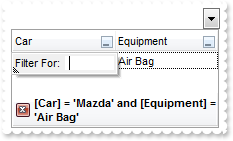
With AxComboBox1
.BeginUpdate()
.MarkSearchColumn = False
With .Columns
With .Add("Car")
.DisplayFilterButton = True
.FilterType = EXCOMBOBOXLib.FilterTypeEnum.exFilterDoCaseSensitive Or EXCOMBOBOXLib.FilterTypeEnum.exFilter
.Filter = "Mazda"
End With
With .Add("Equipment")
.DisplayFilterButton = True
.DisplayFilterPattern = False
.CustomFilter = "Air Bag||*Air Bag*|||Air condition||*Air condition*|||ABS||*ABS*|||ESP||*ESP*"
.FilterType = EXCOMBOBOXLib.FilterTypeEnum.exFilterDoCaseSensitive Or EXCOMBOBOXLib.FilterTypeEnum.exPattern
.Filter = "Air Bag"
End With
End With
With .Items
.CellCaption(.AddItem("Mazda"),1) = "Air Bag"
.CellCaption(.AddItem("Toyota"),1) = "Air Bag,Air condition"
.CellCaption(.AddItem("Ford"),1) = "Air condition"
.CellCaption(.AddItem("Nissan"),1) = "Air Bag,ABS,ESP"
.CellCaption(.AddItem("Mazda"),1) = "Air Bag, ABS,ESP"
.CellCaption(.AddItem("Mazda"),1) = "ABS,ESP"
End With
.ApplyFilter()
.EndUpdate()
End With
|
|
460
|
Is it possible to filter the items as I type
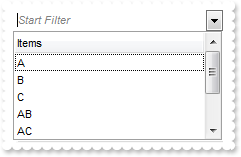
' EditChange event - Fired when the user has taken an action that may have altered text in an edit control.
Private Sub AxComboBox1_EditChange(ByVal sender As System.Object, ByVal e As AxEXCOMBOBOXLib._IComboBoxEvents_EditChangeEvent) Handles AxComboBox1.EditChange
With AxComboBox1
.Columns.Item(0).Filter = AxComboBox1.EditText(0)
.ApplyFilter()
End With
End Sub
With AxComboBox1
.BeginUpdate()
.MarkSearchColumn = False
.SingleEdit = True
.AutoComplete = False
.AutoDropDown = True
.IntegralHeight = True
With .Columns
With .Add("Items")
.Prompt = "<i><fgcolor=808080>Start Filter</fgcolor></i>"
.FilterType = EXCOMBOBOXLib.FilterTypeEnum.exPattern
End With
End With
With .Items
.AddItem("A")
.AddItem("B")
.AddItem("C")
.AddItem("AB")
.AddItem("AC")
.AddItem("BA")
.AddItem("BC")
.AddItem("CC")
End With
.EndUpdate()
End With
|
|
459
|
What is the equivalent to combo1.text=combo1.list(index) to select a row in the combo
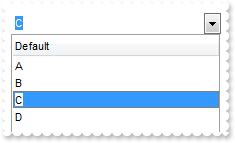
With AxComboBox1
.Columns.Add("Default")
With .Items
.AddItem("A")
.AddItem("B")
.AddItem("C")
.AddItem("D")
End With
.set_EditText(0,"C")
End With
|
|
458
|
What is the equivalent to combo1.text=combo1.list(index) to select a row in the combo
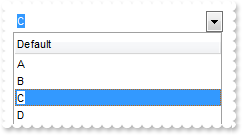
With AxComboBox1
.Columns.Add("Default")
With .Items
.AddItem("A")
.AddItem("B")
.AddItem("C")
.AddItem("D")
End With
.set_EditText(0,AxComboBox1.Items.CellCaption(AxComboBox1.Items.ItemByIndex(2),0))
End With
|
|
457
|
What is the equivalent to combo1.text=combo1.list(index) to select a row in the combo
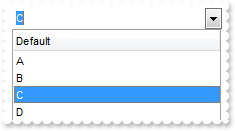
With AxComboBox1
.Columns.Add("Default")
With .Items
.AddItem("A")
.AddItem("B")
.AddItem("C")
.AddItem("D")
End With
.set_Select(0,AxComboBox1.Items.CellCaption(AxComboBox1.Items.ItemByIndex(2),0))
End With
|
|
456
|
What is the equivalent to combo1.text=combo1.list(index) to select a row in the combo
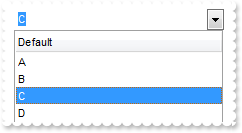
With AxComboBox1
.Columns.Add("Default")
With .Items
.AddItem("A")
.AddItem("B")
.AddItem("C")
.AddItem("D")
End With
.set_Select(0,"C")
End With
|
|
455
|
How can I change the color, font, bold etc for the items/cells in the same column or for the entire column
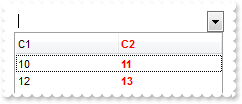
With AxComboBox1
.BeginUpdate()
.MarkSearchColumn = False
With .ConditionalFormats.Add("1")
.Bold = True
.ForeColor = RGB(255,0,0)
.ApplyTo = &H1
End With
.Columns.Add("C1")
With .Columns.Add("C2")
.HeaderBold = True
.HTMLCaption = "<fgcolor=FF0000>C2"
End With
With .Items
.CellCaption(.AddItem(10),1) = 11
.CellCaption(.AddItem(12),1) = 13
End With
.EndUpdate()
End With
|
|
454
|
How can I add a horizontal scroll bar
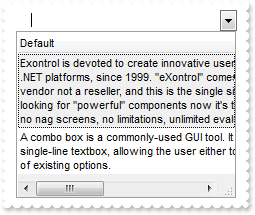
With AxComboBox1
.BeginUpdate()
.ScrollBySingleLine = True
.ColumnAutoResize = False
.BackColorAlternate = RGB(240,240,240)
With .Columns.Add("Default")
.Width = 512
.Def(EXCOMBOBOXLib.DefColumnEnum.exCellSingleLine) = False
End With
With .Items
.AddItem("Exontrol is devoted to create innovative user interface components for Windows applications, on COM or .NET platforms, since 19" & _
"99. ""eXontrol"" comes from e(s)pecial (c)ontrol, where sc makes the X. We are a vendor not a reseller, and this is the single s" & _
"ite where you can try or buy our products. If you are tired of looking for ""powerful"" components now it's time to show you rea" & _
"l components. No registration required, no nag screens, no limitations, unlimited evaluation time.")
.AddItem("A combo box is a commonly-used GUI tool. It is a combination of a drop-down list or list box and a single-line textbox, allowin" & _
"g the user either to type a value directly into the control or choose from the list of existing options.")
End With
.EndUpdate()
End With
|
|
453
|
Does the control have the option to have a horizontal scroll to show entries which are longer than the display
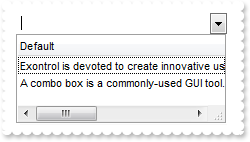
With AxComboBox1
.BeginUpdate()
.ColumnAutoResize = False
.Columns.Add("Default").Width = 512
With .Items
.AddItem("Exontrol is devoted to create innovative user interface components for Windows applications, on COM or .NET platforms, since 19" & _
"99. ""eXontrol"" comes from e(s)pecial (c)ontrol, where sc makes the X. We are a vendor not a reseller, and this is the single s" & _
"ite where you can try or buy our products. If you are tired of looking for ""powerful"" components now it's time to show you rea" & _
"l components. No registration required, no nag screens, no limitations, unlimited evaluation time.")
.AddItem("A combo box is a commonly-used GUI tool. It is a combination of a drop-down list or list box and a single-line textbox, allowin" & _
"g the user either to type a value directly into the control or choose from the list of existing options.")
End With
.EndUpdate()
End With
|
|
452
|
Is it possible to auto-numbering the children items but still keeps the position after filtering
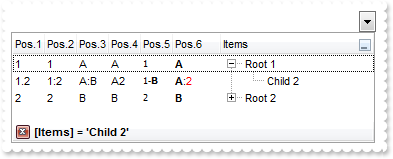
Dim h
With AxComboBox1
.BeginUpdate()
.LinesAtRoot = EXCOMBOBOXLib.LinesAtRootEnum.exLinesAtRoot
With .Columns.Add("Items")
.DisplayFilterButton = True
.FilterType = EXCOMBOBOXLib.FilterTypeEnum.exFilter
.Filter = "Child 2"
End With
With .Columns.Add("Pos.1")
.FormatColumn = "1 ropos ''"
.Position = 0
.Width = 32
.AllowSizing = False
End With
With .Columns.Add("Pos.2")
.FormatColumn = "1 ropos ':'"
.Position = 1
.Width = 32
.AllowSizing = False
End With
With .Columns.Add("Pos.3")
.FormatColumn = "1 ropos ':|A-Z'"
.Position = 2
.Width = 32
.AllowSizing = False
End With
With .Columns.Add("Pos.4")
.FormatColumn = "1 ropos '|A-Z|'"
.Position = 3
.Width = 32
.AllowSizing = False
End With
With .Columns.Add("Pos.5")
.FormatColumn = "'<font Tahoma;7>' + 1 ropos '-<b>||A-Z'"
.Def(EXCOMBOBOXLib.DefColumnEnum.exCellCaptionFormat) = 1
.Position = 4
.Width = 32
.AllowSizing = False
End With
With .Columns.Add("Pos.6")
.FormatColumn = "'<b>'+ 1 ropos '</b>:<fgcolor=FF0000>|A-Z|'"
.Def(EXCOMBOBOXLib.DefColumnEnum.exCellCaptionFormat) = 1
.Position = 5
.Width = 48
.AllowSizing = False
End With
With .Items
h = .AddItem("Root 1")
.InsertItem(h,Nothing,"Child 1")
.InsertItem(h,Nothing,"Child 2")
.ExpandItem(h) = True
h = .AddItem("Root 2")
.InsertItem(h,Nothing,"Child 1")
.InsertItem(h,Nothing,"Child 2")
End With
.ApplyFilter()
.EndUpdate()
End With
|
|
451
|
How do I prevent scrolling the control's data after user does the sort
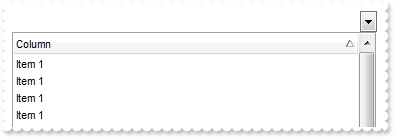
With AxComboBox1
.EnsureOnSort = False
.Columns.Add("Column")
With .Items
.AddItem("Item 3")
.AddItem("Item 1")
.AddItem("Item 2")
End With
.PutItems(.GetItems(0))
.PutItems(.GetItems(0))
.PutItems(.GetItems(0))
.Columns.Item(0).SortOrder = EXCOMBOBOXLib.SortOrderEnum.SortAscending
End With
|
|
450
|
Is it possible to auto-numbering the children items too
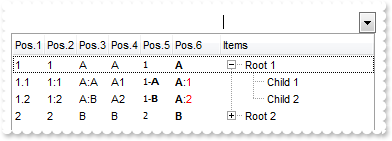
Dim h
With AxComboBox1
.BeginUpdate()
.LinesAtRoot = EXCOMBOBOXLib.LinesAtRootEnum.exLinesAtRoot
.Columns.Add("Items")
With .Columns.Add("Pos.1")
.FormatColumn = "1 rpos ''"
.Position = 0
.Width = 32
.AllowSizing = False
End With
With .Columns.Add("Pos.2")
.FormatColumn = "1 rpos ':'"
.Position = 1
.Width = 32
.AllowSizing = False
End With
With .Columns.Add("Pos.3")
.FormatColumn = "1 rpos ':|A-Z'"
.Position = 2
.Width = 32
.AllowSizing = False
End With
With .Columns.Add("Pos.4")
.FormatColumn = "1 rpos '|A-Z|'"
.Position = 3
.Width = 32
.AllowSizing = False
End With
With .Columns.Add("Pos.5")
.FormatColumn = "'<font Tahoma;7>' + 1 rpos '-<b>||A-Z'"
.Def(EXCOMBOBOXLib.DefColumnEnum.exCellCaptionFormat) = 1
.Position = 4
.Width = 32
.AllowSizing = False
End With
With .Columns.Add("Pos.6")
.FormatColumn = "'<b>'+ 1 rpos '</b>:<fgcolor=FF0000>|A-Z|'"
.Def(EXCOMBOBOXLib.DefColumnEnum.exCellCaptionFormat) = 1
.Position = 5
.Width = 48
.AllowSizing = False
End With
With .Items
h = .AddItem("Root 1")
.InsertItem(h,Nothing,"Child 1")
.InsertItem(h,Nothing,"Child 2")
.ExpandItem(h) = True
h = .AddItem("Root 2")
.InsertItem(h,Nothing,"Child 1")
.InsertItem(h,Nothing,"Child 2")
End With
.EndUpdate()
End With
|
|
449
|
How can I show the child items with no identation
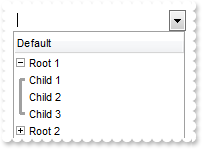
Dim h
With AxComboBox1
.LinesAtRoot = EXCOMBOBOXLib.LinesAtRootEnum.exGroupLinesOutside
.Indent = 12
.HasLines = EXCOMBOBOXLib.HierarchyLineEnum.exThinLine
.Columns.Add("Default")
With .Items
h = .AddItem("Root 1")
.InsertItem(h,Nothing,"Child 1")
.InsertItem(h,Nothing,"Child 2")
.InsertItem(h,Nothing,"Child 3")
.ExpandItem(h) = True
h = .AddItem("Root 2")
.InsertItem(h,Nothing,"Child 1")
.InsertItem(h,Nothing,"Child 2")
.InsertItem(h,Nothing,"Child 3")
End With
End With
|
|
448
|
Is there other ways of showing the hierarchy lines (exGroupLinesAtRoot)
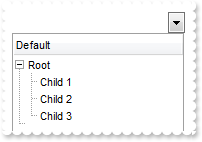
Dim h
With AxComboBox1
.LinesAtRoot = EXCOMBOBOXLib.LinesAtRootEnum.exGroupLinesAtRoot
.Indent = 12
.Columns.Add("Default")
With .Items
h = .AddItem("Root")
.InsertItem(h,Nothing,"Child 1")
.InsertItem(h,Nothing,"Child 2")
.InsertItem(h,Nothing,"Child 3")
.ExpandItem(h) = True
End With
End With
|
|
447
|
Is there other ways of showing the hierarchy lines (exGroupLinesOutside)
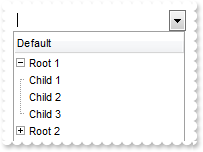
Dim h
With AxComboBox1
.LinesAtRoot = EXCOMBOBOXLib.LinesAtRootEnum.exGroupLinesOutside
.Indent = 12
.Columns.Add("Default")
With .Items
h = .AddItem("Root 1")
.InsertItem(h,Nothing,"Child 1")
.InsertItem(h,Nothing,"Child 2")
.InsertItem(h,Nothing,"Child 3")
.ExpandItem(h) = True
h = .AddItem("Root 2")
.InsertItem(h,Nothing,"Child 1")
.InsertItem(h,Nothing,"Child 2")
.InsertItem(h,Nothing,"Child 3")
End With
End With
|
|
446
|
Is there other ways of showing the hierarchy lines (exGroupLinesInsideLeaf)
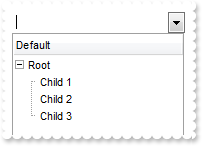
Dim h
With AxComboBox1
.LinesAtRoot = EXCOMBOBOXLib.LinesAtRootEnum.exGroupLinesInsideLeaf
.Indent = 12
.Columns.Add("Default")
With .Items
h = .AddItem("Root")
.InsertItem(h,Nothing,"Child 1")
.InsertItem(h,Nothing,"Child 2")
.InsertItem(h,Nothing,"Child 3")
.ExpandItem(h) = True
End With
End With
|
|
445
|
Is there other ways of showing the hierarchy lines (exGroupLinesInside)
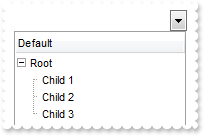
Dim h
With AxComboBox1
.LinesAtRoot = EXCOMBOBOXLib.LinesAtRootEnum.exGroupLinesInside
.Indent = 12
.Columns.Add("Default")
With .Items
h = .AddItem("Root")
.InsertItem(h,Nothing,"Child 1")
.InsertItem(h,Nothing,"Child 2")
.InsertItem(h,Nothing,"Child 3")
.ExpandItem(h) = True
End With
End With
|
|
444
|
Is there other ways of showing the hierarchy lines (exGroupLines)
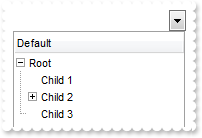
Dim h
With AxComboBox1
.LinesAtRoot = EXCOMBOBOXLib.LinesAtRootEnum.exGroupLines
.Indent = 12
.Columns.Add("Default")
With .Items
h = .AddItem("Root")
.InsertItem(h,Nothing,"Child 1")
.InsertItem(.InsertItem(h,Nothing,"Child 2"),Nothing,"SubChild 2")
.InsertItem(h,Nothing,"Child 3")
.ExpandItem(h) = True
End With
End With
|
|
443
|
Is it possible display numbers in the same format no matter of regional settings in the control panel
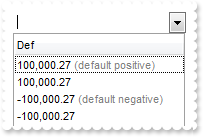
Dim h
With AxComboBox1
.BeginUpdate()
.Columns.Add("Def").Def(EXCOMBOBOXLib.DefColumnEnum.exCellCaptionFormat) = 1
With .Items
h = .AddItem(100000.27)
.FormatCell(h,0) = "(value format '') + ' <fgcolor=808080>(default positive)'"
h = .AddItem(100000.27)
.FormatCell(h,0) = "(value format '2|.|3|,|1|1')"
h = .AddItem(-100000.27)
.FormatCell(h,0) = "(value format '') + ' <fgcolor=808080>(default negative)'"
h = .AddItem(-100000.27)
.FormatCell(h,0) = "(value format '2|.|3|,|1|1')"
End With
.EndUpdate()
End With
|
|
442
|
Is it possible to add a 0 for numbers less than 1 instead .7 to show 0.8
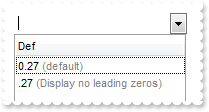
Dim h
With AxComboBox1
.BeginUpdate()
.Columns.Add("Def").Def(EXCOMBOBOXLib.DefColumnEnum.exCellCaptionFormat) = 1
With .Items
h = .AddItem(0.27)
.FormatCell(h,0) = "(value format '') + ' <fgcolor=808080>(default)'"
h = .AddItem(0.27)
.FormatCell(h,0) = "(value format '|||||0') + ' <fgcolor=808080>(Display no leading zeros)'"
End With
.EndUpdate()
End With
|
|
441
|
How can I specify the format for negative numbers
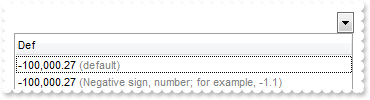
Dim h
With AxComboBox1
.BeginUpdate()
.Columns.Add("Def").Def(EXCOMBOBOXLib.DefColumnEnum.exCellCaptionFormat) = 1
With .Items
h = .AddItem(-100000.27)
.FormatCell(h,0) = "(value format '') + ' <fgcolor=808080>(default)'"
h = .AddItem(-100000.27)
.FormatCell(h,0) = "(value format '||||1') + ' <fgcolor=808080>(Negative sign, number; for example, -1.1)'"
End With
.EndUpdate()
End With
|
|
440
|
Is it possible to change the grouping character when display numbers
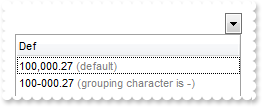
Dim h
With AxComboBox1
.BeginUpdate()
.Columns.Add("Def").Def(EXCOMBOBOXLib.DefColumnEnum.exCellCaptionFormat) = 1
With .Items
h = .AddItem(100000.27)
.FormatCell(h,0) = "(value format '') + ' <fgcolor=808080>(default)'"
h = .AddItem(100000.27)
.FormatCell(h,0) = "(value format '|||-') + ' <fgcolor=808080>(grouping character is -)'"
End With
.EndUpdate()
End With
|
|
439
|
How can I display numbers with 2 digits in each group
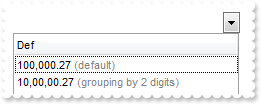
Dim h
With AxComboBox1
.BeginUpdate()
.Columns.Add("Def").Def(EXCOMBOBOXLib.DefColumnEnum.exCellCaptionFormat) = 1
With .Items
h = .AddItem(100000.27)
.FormatCell(h,0) = "(value format '') + ' <fgcolor=808080>(default)'"
h = .AddItem(100000.27)
.FormatCell(h,0) = "(value format '||2') + ' <fgcolor=808080>(grouping by 2 digits)'"
End With
.EndUpdate()
End With
|
|
438
|
How can I display my numbers using a different decimal separator
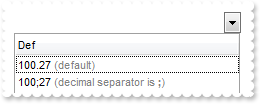
Dim h
With AxComboBox1
.BeginUpdate()
.Columns.Add("Def").Def(EXCOMBOBOXLib.DefColumnEnum.exCellCaptionFormat) = 1
With .Items
h = .AddItem(100.27)
.FormatCell(h,0) = "(value format '') + ' <fgcolor=808080>(default)'"
h = .AddItem(100.27)
.FormatCell(h,0) = "(value format '|;') + ' <fgcolor=808080>(decimal separator is <b>;</b>)'"
End With
.EndUpdate()
End With
|
|
437
|
Is it possible to display the numbers using 3 (three) digits
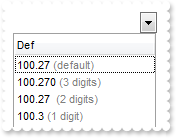
Dim h
With AxComboBox1
.BeginUpdate()
.Columns.Add("Def").Def(EXCOMBOBOXLib.DefColumnEnum.exCellCaptionFormat) = 1
With .Items
h = .AddItem(100.27)
.FormatCell(h,0) = "(value format '') + ' <fgcolor=808080>(default)'"
h = .AddItem(100.27)
.FormatCell(h,0) = "(value format '3') + ' <fgcolor=808080>(3 digits)'"
h = .AddItem(100.27)
.FormatCell(h,0) = "(value format 2) + ' <fgcolor=808080>(2 digits)'"
h = .AddItem(100.27)
.FormatCell(h,0) = "(value format 1) + ' <fgcolor=808080>(1 digit)'"
End With
.EndUpdate()
End With
|
|
436
|
Is it possible to format numbers
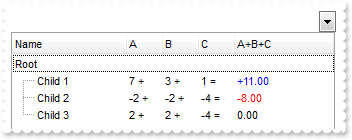
Dim h,h1
With AxComboBox1
.BeginUpdate()
.MarkSearchColumn = False
With .Columns
.Add("Name")
With .Add("A")
.SortType = EXCOMBOBOXLib.SortTypeEnum.SortNumeric
.AllowSizing = False
.Width = 36
.FormatColumn = "len(value) ? value + ' +'"
End With
With .Add("B")
.SortType = EXCOMBOBOXLib.SortTypeEnum.SortNumeric
.AllowSizing = False
.Width = 36
.FormatColumn = "len(value) ? value + ' +'"
End With
With .Add("C")
.SortType = EXCOMBOBOXLib.SortTypeEnum.SortNumeric
.AllowSizing = False
.Width = 36
.FormatColumn = "len(value) ? value + ' ='"
End With
With .Add("A+B+C")
.SortType = EXCOMBOBOXLib.SortTypeEnum.SortNumeric
.Width = 64
.ComputedField = "dbl(%1)+dbl(%2)+dbl(%3)"
.FormatColumn = "type(value) in (0,1) ? 'null' : ( dbl(value)<0 ? '<fgcolor=FF0000>'+ (value format '2|.|3|,|1' ) : (dbl(value)>0 ? '<fgcolor=00" & _
"00FF>+'+(value format '2|.|3|,' ): '0.00') )"
.Def(EXCOMBOBOXLib.DefColumnEnum.exCellCaptionFormat) = 1
End With
End With
With .Items
h = .AddItem("Root")
.CellCaptionFormat(h,4) = EXCOMBOBOXLib.CaptionFormatEnum.exComputedField
h1 = .InsertItem(h,Nothing,"Child 1")
.CellCaption(h1,1) = 7
.CellCaption(h1,2) = 3
.CellCaption(h1,3) = 1
h1 = .InsertItem(h,Nothing,"Child 2")
.CellCaption(h1,1) = -2
.CellCaption(h1,2) = -2
.CellCaption(h1,3) = -4
h1 = .InsertItem(h,Nothing,"Child 3")
.CellCaption(h1,1) = 2
.CellCaption(h1,2) = 2
.CellCaption(h1,3) = -4
.ExpandItem(h) = True
End With
.EndUpdate()
End With
|
|
435
|
Is it possible to limit the height of the item while resizing
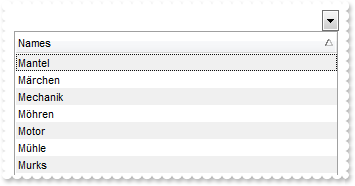
' InsertItem event - Occurs after a new item has been inserted to Items collection.
Private Sub AxComboBox1_InsertItem(ByVal sender As System.Object, ByVal e As AxEXCOMBOBOXLib._IComboBoxEvents_InsertItemEvent) Handles AxComboBox1.InsertItem
With AxComboBox1
.Items.ItemMinHeight(e.item) = 18
.Items.ItemMaxHeight(e.item) = 72
End With
End Sub
With AxComboBox1
.BeginUpdate()
.ItemsAllowSizing = EXCOMBOBOXLib.ItemsAllowSizingEnum.exResizeItem
.ScrollBySingleLine = False
.BackColorAlternate = RGB(240,240,240)
.Columns.Add("Names")
With .Items
.AddItem("Mantel")
.AddItem("Mechanik")
.AddItem("Motor")
.AddItem("Murks")
.AddItem("M rchen")
.AddItem("M hren")
.AddItem("M hle")
End With
.Columns.Item(0).SortOrder = EXCOMBOBOXLib.SortOrderEnum.SortAscending
.EndUpdate()
End With
|
|
434
|
How can I simulate displaying groups
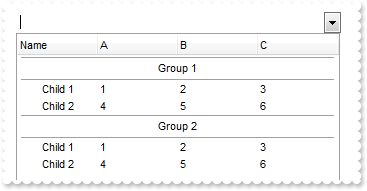
Dim h,h1
With AxComboBox1
.HasLines = EXCOMBOBOXLib.HierarchyLineEnum.exNoLine
.ScrollBySingleLine = True
With .Columns
.Add("Name")
.Add("A")
.Add("B")
.Add("C")
End With
With .Items
h = .AddItem("Group 1")
.CellHAlignment(h,0) = EXCOMBOBOXLib.AlignmentEnum.CenterAlignment
.ItemDivider(h) = 0
.ItemDividerLineAlignment(h) = EXCOMBOBOXLib.DividerAlignmentEnum.DividerBoth
.ItemHeight(h) = 24
.SortableItem(h) = False
h1 = .InsertItem(h,Nothing,"Child 1")
.CellCaption(h1,1) = 1
.CellCaption(h1,2) = 2
.CellCaption(h1,3) = 3
h1 = .InsertItem(h,Nothing,"Child 2")
.CellCaption(h1,1) = 4
.CellCaption(h1,2) = 5
.CellCaption(h1,3) = 6
.ExpandItem(h) = True
h = .AddItem("Group 2")
.CellHAlignment(h,0) = EXCOMBOBOXLib.AlignmentEnum.CenterAlignment
.ItemDivider(h) = 0
.ItemDividerLineAlignment(h) = EXCOMBOBOXLib.DividerAlignmentEnum.DividerBoth
.ItemHeight(h) = 24
.SortableItem(h) = False
h1 = .InsertItem(h,Nothing,"Child 1")
.CellCaption(h1,1) = 1
.CellCaption(h1,2) = 2
.CellCaption(h1,3) = 3
h1 = .InsertItem(h,Nothing,"Child 2")
.CellCaption(h1,1) = 4
.CellCaption(h1,2) = 5
.CellCaption(h1,3) = 6
.ExpandItem(h) = True
End With
End With
|
|
433
|
How can I specify an item to be always the first item
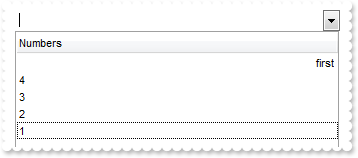
Dim h
With AxComboBox1
.BeginUpdate()
.TreeColumnIndex = -1
.Columns.Add("Numbers").SortType = EXCOMBOBOXLib.SortTypeEnum.SortNumeric
With .Items
.AddItem(1)
.AddItem(2)
.AddItem(3)
.AddItem(4)
h = .AddItem("first")
.ItemPosition(h) = 0
.CellHAlignment(h,0) = EXCOMBOBOXLib.AlignmentEnum.RightAlignment
.SortableItem(h) = False
.SortChildren(0,0,False)
End With
.EndUpdate()
End With
|
|
432
|
How can I specify an item to be always the last item
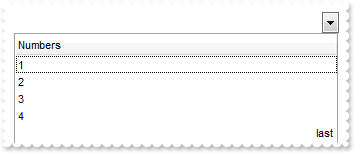
Dim h
With AxComboBox1
.BeginUpdate()
.TreeColumnIndex = -1
.Columns.Add("Numbers").SortType = EXCOMBOBOXLib.SortTypeEnum.SortNumeric
With .Items
.AddItem(1)
.AddItem(2)
.AddItem(3)
.AddItem(4)
h = .AddItem("last")
.CellHAlignment(h,0) = EXCOMBOBOXLib.AlignmentEnum.RightAlignment
.SortableItem(h) = False
.SortChildren(0,0,True)
End With
.EndUpdate()
End With
|
|
431
|
Can I allow sorting only the child items
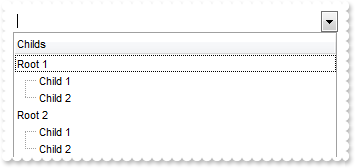
Dim h
With AxComboBox1
.BeginUpdate()
.Columns.Add("Childs")
With .Items
h = .AddItem("Root 1")
.SortableItem(h) = False
.InsertItem(h,Nothing,"Child 1")
.InsertItem(h,Nothing,"Child 2")
.ExpandItem(h) = True
h = .AddItem("Root 2")
.SortableItem(h) = False
.InsertItem(h,Nothing,"Child 1")
.InsertItem(h,Nothing,"Child 2")
.ExpandItem(h) = True
End With
.EndUpdate()
End With
|
|
430
|
Can I specify a terminal item so it will mark the end of childs
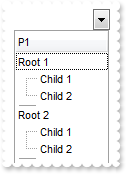
Dim h
With AxComboBox1
.BeginUpdate()
.ScrollBySingleLine = True
.Columns.Add("P1")
With .Items
h = .AddItem("Root 1")
.InsertItem(h,Nothing,"Child 1")
.InsertItem(h,Nothing,"Child 2")
.ExpandItem(h) = True
h = .InsertItem(h,"","")
.ItemDivider(h) = 0
.ItemDividerLineAlignment(h) = EXCOMBOBOXLib.DividerAlignmentEnum.DividerCenter
.ItemHeight(h) = 2
.SelectableItem(h) = False
.SortableItem(h) = False
h = .AddItem("Root 2")
.InsertItem(h,Nothing,"Child 1")
.InsertItem(h,Nothing,"Child 2")
.ExpandItem(h) = True
h = .InsertItem(h,"","")
.ItemDivider(h) = 0
.ItemDividerLineAlignment(h) = EXCOMBOBOXLib.DividerAlignmentEnum.DividerCenter
.ItemHeight(h) = 2
.SelectableItem(h) = False
.SortableItem(h) = False
End With
.EndUpdate()
End With
|
|
429
|
Is it possible to specify an item being unsortable so its position won't be changed after sorting
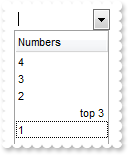
Dim h
With AxComboBox1
.BeginUpdate()
.TreeColumnIndex = -1
.Columns.Add("Numbers").SortType = EXCOMBOBOXLib.SortTypeEnum.SortNumeric
With .Items
.AddItem(1)
.AddItem(2)
.AddItem(3)
.AddItem(4)
h = .AddItem("top 3")
.ItemPosition(h) = 3
.CellHAlignment(h,0) = EXCOMBOBOXLib.AlignmentEnum.RightAlignment
.SortableItem(h) = False
.SortChildren(0,0,False)
End With
.EndUpdate()
End With
|
|
428
|
Can I specify an item to be a separator
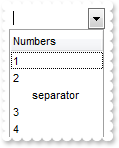
Dim h
With AxComboBox1
.BeginUpdate()
.TreeColumnIndex = -1
.SortOnClick = EXCOMBOBOXLib.SortOnClickEnum.exNoSort
.Columns.Add("Numbers")
With .Items
.AddItem(1)
.AddItem(2)
h = .AddItem("separator")
.SelectableItem(h) = False
.ItemDivider(h) = 0
.ItemDividerLineAlignment(h) = EXCOMBOBOXLib.DividerAlignmentEnum.DividerCenter
.ItemDividerLine(h) = EXCOMBOBOXLib.DividerLineEnum.ThinLine
.CellHAlignment(h,0) = EXCOMBOBOXLib.AlignmentEnum.CenterAlignment
.AddItem(3)
.AddItem(4)
End With
.EndUpdate()
End With
|
|
427
|
How can I collapse all items
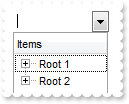
Dim h
With AxComboBox1
.BeginUpdate()
.LinesAtRoot = EXCOMBOBOXLib.LinesAtRootEnum.exLinesAtRoot
.Columns.Add("Items")
With .Items
h = .AddItem("Root 1")
.InsertItem(h,Nothing,"Child 1")
.InsertItem(h,Nothing,"Child 2")
h = .AddItem("Root 2")
.InsertItem(h,Nothing,"Child 1")
.InsertItem(h,Nothing,"Child 2")
.ExpandItem(0) = False
End With
.EndUpdate()
End With
|
|
426
|
How can I expand all items
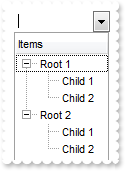
Dim h
With AxComboBox1
.BeginUpdate()
.LinesAtRoot = EXCOMBOBOXLib.LinesAtRootEnum.exLinesAtRoot
.Columns.Add("Items")
With .Items
h = .AddItem("Root 1")
.InsertItem(h,Nothing,"Child 1")
.InsertItem(h,Nothing,"Child 2")
h = .AddItem("Root 2")
.InsertItem(h,Nothing,"Child 1")
.InsertItem(h,Nothing,"Child 2")
.ExpandItem(0) = True
End With
.EndUpdate()
End With
|
|
425
|
Is it possible to specify the cell's value but still want to display some formatted text instead the value
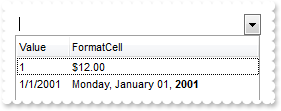
Dim h
With AxComboBox1
.BeginUpdate()
.MarkSearchColumn = False
.Columns.Add("Value")
.Columns.Add("FormatCell")
With .Items
h = .AddItem(1)
.CellCaption(h,1) = 12
.FormatCell(h,1) = "currency(value)"
h = .AddItem(#1/1/2001#)
.CellCaption(h,1) = #1/1/2001#
.CellCaptionFormat(h,1) = EXCOMBOBOXLib.CaptionFormatEnum.exHTML
.FormatCell(h,1) = "longdate(value) replace '2001' with '<b>2001</b>'"
End With
.EndUpdate()
End With
|
|
424
|
How can I change the foreground color for a particular column
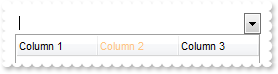
With AxComboBox1
With .Columns
.Add("Column 1")
.Add("Column 2").Def(EXCOMBOBOXLib.DefColumnEnum.exHeaderForeColor) = 8439039
.Add("Column 3")
End With
End With
|
|
423
|
How can I change the background color for a particular column
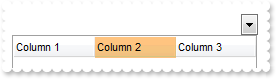
With AxComboBox1
With .Columns
.Add("Column 1")
.Add("Column 2").Def(EXCOMBOBOXLib.DefColumnEnum.exHeaderBackColor) = 8439039
.Add("Column 3")
End With
End With
|
|
422
|
How can I display the column using currency format and enlarge the font for certain values
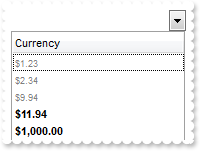
With AxComboBox1
With .Columns.Add("Currency")
.Def(EXCOMBOBOXLib.DefColumnEnum.exCellCaptionFormat) = 1
.FormatColumn = "len(value) ? ((0:=dbl(value)) < 10 ? '<fgcolor=808080><font ;7>' : '<b>') + currency(=:0)"
End With
With .Items
.AddItem("1.23")
.AddItem("2.34")
.AddItem("9.94")
.AddItem("11.94")
.AddItem("1000")
End With
End With
|
|
421
|
How can I highlight only parts of the cells
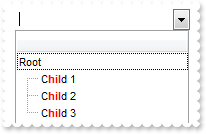
Dim h
With AxComboBox1
With .Columns.Add("")
.Def(EXCOMBOBOXLib.DefColumnEnum.exCellCaptionFormat) = 1
.FormatColumn = "value replace 'hil' with '<fgcolor=FF0000><b>hil</b></fgcolor>'"
End With
With .Items
h = .AddItem("Root")
.InsertItem(h,Nothing,"Child 1")
.InsertItem(h,Nothing,"Child 2")
.InsertItem(h,Nothing,"Child 3")
.ExpandItem(h) = True
End With
End With
|
|
420
|
How can I get the number of occurrences of a specified string in the cell
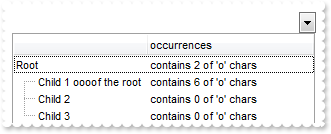
Dim h
With AxComboBox1
.Columns.Add("")
With .Columns.Add("occurrences")
.ComputedField = "lower(%0) count 'o'"
.FormatColumn = "'contains ' + value + ' of \'o\' chars'"
End With
With .Items
h = .AddItem("Root")
.InsertItem(h,Nothing,"Child 1 oooof the root")
.InsertItem(h,Nothing,"Child 2")
.InsertItem(h,Nothing,"Child 3")
.ExpandItem(h) = True
End With
End With
|
|
419
|
How can I display dates in my format
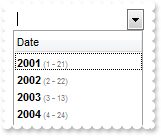
With AxComboBox1
With .Columns.Add("Date")
.Def(EXCOMBOBOXLib.DefColumnEnum.exCellCaptionFormat) = 1
.FormatColumn = "'<b>' + year(0:=date(value)) + '</b><fgcolor=808080><font ;6> (' + month(=:0) + ' - ' + day(=:0) +')'"
End With
With .Items
.AddItem(#1/21/2001#)
.AddItem(#2/22/2002#)
.AddItem(#3/13/2003#)
.AddItem(#4/24/2004#)
End With
End With
|
|
418
|
How can I display dates in short format
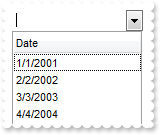
With AxComboBox1
.Columns.Add("Date").FormatColumn = "shortdate(value)"
With .Items
.AddItem(#1/1/2001#)
.AddItem(#2/2/2002#)
.AddItem(#3/3/2003#)
.AddItem(#4/4/2004#)
End With
End With
|
|
417
|
How can I display dates in long format
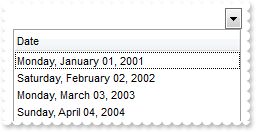
With AxComboBox1
.Columns.Add("Date").FormatColumn = "longdate(value)"
With .Items
.AddItem(#1/1/2001#)
.AddItem(#2/2/2002#)
.AddItem(#3/3/2003#)
.AddItem(#4/4/2004#)
End With
End With
|
|
416
|
How can I display only the right part of the cell
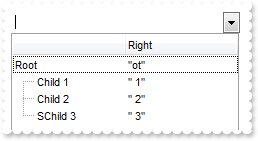
Dim h
With AxComboBox1
.Columns.Add("")
With .Columns.Add("Right")
.ComputedField = "%0 right 2"
.FormatColumn = "'""' + value + '""'"
End With
With .Items
h = .AddItem("Root")
.InsertItem(h,Nothing,"Child 1")
.InsertItem(h,Nothing,"Child 2")
.InsertItem(h,Nothing,"SChild 3")
.ExpandItem(h) = True
End With
End With
|
|
415
|
How can I display true or false instead 0 and -1
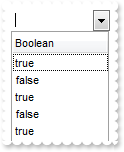
With AxComboBox1
.Columns.Add("Boolean").FormatColumn = "value != 0 ? 'true' : 'false'"
With .Items
.AddItem(True)
.AddItem(False)
.AddItem(True)
.AddItem(0)
.AddItem(1)
End With
End With
|
|
414
|
How can I display icons or images instead numbers
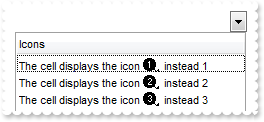
With AxComboBox1
.Images("gBJJgBAIDAAGAAEAAQhYAf8Pf4hh0QihCJo2AEZjQAjEZFEaIEaEEaAIAkcbk0olUrlktl0vmExmUzmk1m03nE5nU7nk9n0/oFBoVDolFo1HpFJpVLplNp1PqFRqVTq" & _
"lVq1XrFZrVbrldr1fsFhsVjslls1ntFptVrtltt1vuFxuVzul1u13vF5vV7vl9v1/wGBwWDwmFw2HxGJxWLxmNx0xiFdyOTh8Tf9ZymXx+QytcyNgz8r0OblWjyWds+m" & _
"0ka1Vf1ta1+r1mos2xrG2xeZ0+a0W0qOx3GO4NV3WeyvD2XJ5XL5nN51aiw+lfSj0gkUkAEllHanHI5j/cHg8EZf7w8vl8j4f/qfEZeB09/vjLAB30+kZQAP/P5/H6/y" & _
"NAOAEAwCjMBwFAEDwJBMDwLBYAP2/8Hv8/gAGAD8LQs9w/nhDY/oygIA=")
With .Columns.Add("Icons")
.Def(EXCOMBOBOXLib.DefColumnEnum.exCellCaptionFormat) = 1
.FormatColumn = "'The cell displays the icon <img>'+value+'</img> instead ' + value"
End With
With .Items
.AddItem(1)
.AddItem(2)
.AddItem(3)
End With
End With
|
|
413
|
How can I display the column using currency
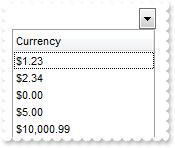
With AxComboBox1
.Columns.Add("Currency").FormatColumn = "currency(dbl(value))"
With .Items
.AddItem("1.23")
.AddItem("2.34")
.AddItem("0")
.AddItem(5)
.AddItem("10000.99")
End With
End With
|
|
412
|
How can I filter programatically using more columns
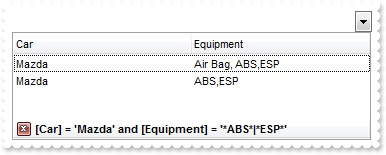
With AxComboBox1
.BeginUpdate()
.MarkSearchColumn = False
With .Columns
.Add("Car")
.Add("Equipment")
End With
With .Items
.CellCaption(.AddItem("Mazda"),1) = "Air Bag"
.CellCaption(.AddItem("Toyota"),1) = "Air Bag,Air condition"
.CellCaption(.AddItem("Ford"),1) = "Air condition"
.CellCaption(.AddItem("Nissan"),1) = "Air Bag,ABS,ESP"
.CellCaption(.AddItem("Mazda"),1) = "Air Bag, ABS,ESP"
.CellCaption(.AddItem("Mazda"),1) = "ABS,ESP"
End With
With .Columns.Item("Car")
.FilterType = EXCOMBOBOXLib.FilterTypeEnum.exFilter
.Filter = "Mazda"
End With
With .Columns.Item("Equipment")
.FilterType = EXCOMBOBOXLib.FilterTypeEnum.exPattern
.Filter = "*ABS*|*ESP*"
End With
.ApplyFilter()
.EndUpdate()
End With
|
|
411
|
I need a combobox that supports selecting multiple items, preferably with checkboxes. I can't find an example of how to do this. Does your control support it
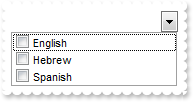
' CellStateChanged event - Fired after cell's state has been changed.
Private Sub AxComboBox1_CellStateChanged(ByVal sender As System.Object, ByVal e As AxEXCOMBOBOXLib._IComboBoxEvents_CellStateChangedEvent) Handles AxComboBox1.CellStateChanged
With AxComboBox1
.LabelText = e.cell
Debug.Print( .Items.CellCaption(0,e.cell) )
Debug.Print( .Items.CellState(0,e.cell) )
End With
End Sub
With AxComboBox1
.BeginUpdate()
.Style = EXCOMBOBOXLib.StyleEnum.DropDownList
.IntegralHeight = True
.HeaderVisible = False
.SingleEdit = True
.SearchColumnIndex = -1
.AdjustSearchColumn = False
.Columns.Add("Language").Def(EXCOMBOBOXLib.DefColumnEnum.exCellHasCheckBox) = True
With .Items
.AddItem("English")
.AddItem("Hebrew")
.AddItem("Spanish")
End With
.EndUpdate()
End With
|
|
410
|
How can I display a different caption in the label area, when I click the cell's check box
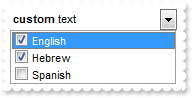
' CellStateChanged event - Fired after cell's state has been changed.
Private Sub AxComboBox1_CellStateChanged(ByVal sender As System.Object, ByVal e As AxEXCOMBOBOXLib._IComboBoxEvents_CellStateChangedEvent) Handles AxComboBox1.CellStateChanged
With AxComboBox1
.LabelText = e.cell
Debug.Print( .Items.CellCaption(0,e.cell) )
Debug.Print( .Items.CellState(0,e.cell) )
End With
End Sub
With AxComboBox1
.BeginUpdate()
.Style = EXCOMBOBOXLib.StyleEnum.DropDownList
.IntegralHeight = True
.HeaderVisible = False
.SingleEdit = True
.SearchColumnIndex = -1
.AdjustSearchColumn = False
.Columns.Add("Language").Def(EXCOMBOBOXLib.DefColumnEnum.exCellHasCheckBox) = True
With .Items
.AddItem("English")
.AddItem("Hebrew")
.AddItem("Spanish")
End With
.LabelText = " <b>custom</b> text "
.EndUpdate()
End With
|
|
409
|
How can I display a different caption in the label area
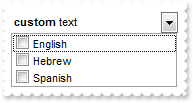
With AxComboBox1
.BeginUpdate()
.Style = EXCOMBOBOXLib.StyleEnum.DropDownList
.IntegralHeight = True
.HeaderVisible = False
.SingleEdit = True
.SearchColumnIndex = -1
.AdjustSearchColumn = False
.Columns.Add("Language").Def(EXCOMBOBOXLib.DefColumnEnum.exCellHasCheckBox) = True
With .Items
.AddItem("English")
.AddItem("Hebrew")
.AddItem("Spanish")
End With
.LabelText = " <b>custom</b> text "
.EndUpdate()
End With
|
|
408
|
How can I change the background appearance (ebn) for the filter field in the bottom part of the drop down portion
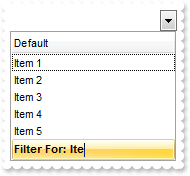
With AxComboBox1
.BeginUpdate()
.VisualAppearance.Add(1,"c:\exontrol\images\normal.ebn")
.FilterForVisible = True
.GetOcx().FilterForBackColor = &H1000000
.IntegralHeight = True
.Columns.Add("Default")
With .Items
.AddItem("Item 1")
.AddItem("Item 2")
.AddItem("Item 3")
.AddItem("Item 4")
.AddItem("Item 5")
End With
.EndUpdate()
End With
|
|
407
|
How can I change the background color for the filter field in the bottom part of the drop down portion
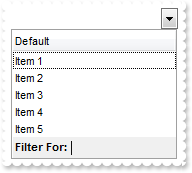
With AxComboBox1
.BeginUpdate()
.FilterForVisible = True
.FilterForBackColor = RGB(240,240,240)
.IntegralHeight = True
.Columns.Add("Default")
With .Items
.AddItem("Item 1")
.AddItem("Item 2")
.AddItem("Item 3")
.AddItem("Item 4")
.AddItem("Item 5")
End With
.EndUpdate()
End With
|
|
406
|
How can I display a filter field in the bottom part of the drop down portion
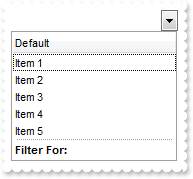
With AxComboBox1
.BeginUpdate()
.FilterForVisible = True
.IntegralHeight = True
.Columns.Add("Default")
With .Items
.AddItem("Item 1")
.AddItem("Item 2")
.AddItem("Item 3")
.AddItem("Item 4")
.AddItem("Item 5")
End With
.EndUpdate()
End With
|
|
405
|
Does your control support RightToLeft property for RTL languages or right to left
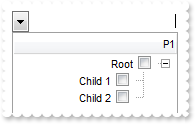
Dim h
With AxComboBox1
.BeginUpdate()
.LinesAtRoot = EXCOMBOBOXLib.LinesAtRootEnum.exLinesAtRoot
With .Columns.Add("P1")
.Def(EXCOMBOBOXLib.DefColumnEnum.exCellHasCheckBox) = True
.PartialCheck = True
End With
With .Items
h = .AddItem("Root")
.InsertItem(h,Nothing,"Child 1")
.InsertItem(h,Nothing,"Child 2")
.ExpandItem(h) = True
End With
.RightToLeft = True
.EndUpdate()
End With
|
|
404
|
Is there any way to display the vertical scroll bar on the left side, as I want to align my data to the right
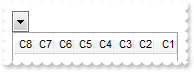
With AxComboBox1
.BeginUpdate()
With .Columns
.Add("C1")
.Add("C2")
.Add("C3")
.Add("C4")
.Add("C5")
.Add("C6")
.Add("C7")
.Add("C8")
End With
.RightToLeft = True
.EndUpdate()
End With
|
|
403
|
Can I display the cell's check box after the text
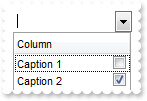
With AxComboBox1
With .Columns.Add("Column")
.Def(EXCOMBOBOXLib.DefColumnEnum.exCellHasCheckBox) = True
.Def(EXCOMBOBOXLib.DefColumnEnum.exCellDrawPartsOrder) = "caption,check"
End With
With .Items
.CellHasCheckBox(.AddItem("Caption 1"),0) = True
.CellHasCheckBox(.AddItem("Caption 2"),0) = True
End With
End With
|
|
402
|
Can I change the order of the parts in the cell, as checkbox after the text, and so on
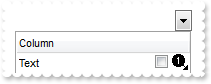
Dim h
With AxComboBox1
.Images("gBJJgBAIDAAGAAEAAQhYAf8Pf4hh0QihCJo2AEZjQAjEZFEaIEaEEaAIAkcbk0olUrlktl0vmExmUzmk1m03nE5nU7nk9n0/oFBoVDolFo1HpFJpVLplNp1PqFRqVTq" & _
"lVq1XrFZrVbrldr1fsFhsVjslls1ntFptVrtltt1vuFxuVzul1u13vF5vV7vl9v1/wGBwWDwmFw2HxGJxWLxmNx0xiFdyOTh8Tf9ZymXx+QytcyNgz8r0OblWjyWds+m" & _
"0ka1Vf1ta1+r1mos2xrG2xeZ0+a0W0qOx3GO4NV3WeyvD2XJ5XL5nN51aiw+lfSj0gkUkAEllHanHI5j/cHg8EZf7w8vl8j4f/qfEZeB09/vjLAB30+kZQAP/P5/H6/y" & _
"NAOAEAwCjMBwFAEDwJBMDwLBYAP2/8Hv8/gAGAD8LQs9w/nhDY/oygIA=")
.Columns.Add("Column").Def(EXCOMBOBOXLib.DefColumnEnum.exCellDrawPartsOrder) = "caption,check,icon,icons,picture"
With .Items
h = .AddItem("Text")
.CellImage(h,0) = 1
.CellHasCheckBox(h,0) = True
End With
End With
|
|
401
|
Can I have an image displayed after the text. Can I get that effect without using HTML content
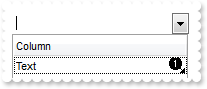
Dim h
With AxComboBox1
.Images("gBJJgBAIDAAGAAEAAQhYAf8Pf4hh0QihCJo2AEZjQAjEZFEaIEaEEaAIAkcbk0olUrlktl0vmExmUzmk1m03nE5nU7nk9n0/oFBoVDolFo1HpFJpVLplNp1PqFRqVTq" & _
"lVq1XrFZrVbrldr1fsFhsVjslls1ntFptVrtltt1vuFxuVzul1u13vF5vV7vl9v1/wGBwWDwmFw2HxGJxWLxmNx0xiFdyOTh8Tf9ZymXx+QytcyNgz8r0OblWjyWds+m" & _
"0ka1Vf1ta1+r1mos2xrG2xeZ0+a0W0qOx3GO4NV3WeyvD2XJ5XL5nN51aiw+lfSj0gkUkAEllHanHI5j/cHg8EZf7w8vl8j4f/qfEZeB09/vjLAB30+kZQAP/P5/H6/y" & _
"NAOAEAwCjMBwFAEDwJBMDwLBYAP2/8Hv8/gAGAD8LQs9w/nhDY/oygIA=")
.Columns.Add("Column").Def(EXCOMBOBOXLib.DefColumnEnum.exCellDrawPartsOrder) = "caption,icon,check,icons,picture"
With .Items
h = .AddItem("Text")
.CellImage(h,0) = 1
End With
End With
|